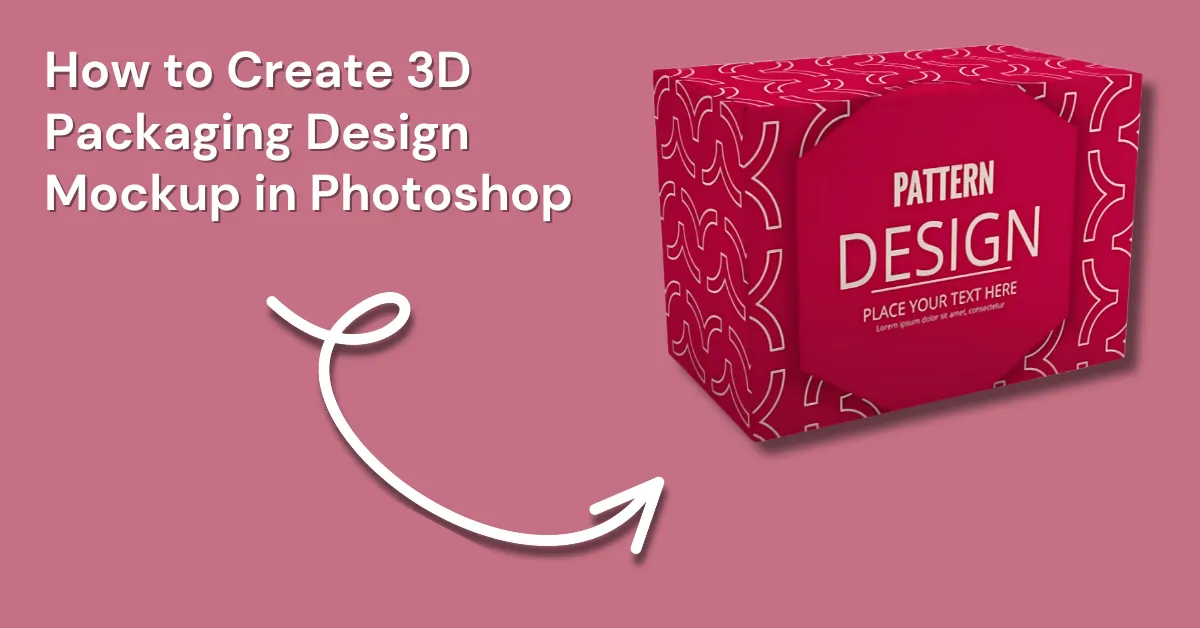Learn how to create 3D packaging design mockup in Photoshop step by step—add design, set perspective, apply mask, and adjust for realism. We will also talk about a 3D mockup generator that will be an alternative to Photoshop for 3D packaging mockups. Let’s get started.
Table of Contents
How to Create 3D Packaging Design Mockup in Photoshop
This tutorial will show you how to create 3D packaging design mockup in Photoshop. We have picked a box product image for the packaging design. And this blog is referenced from a YouTube video, which is from the Faraqpsd channel.
Step 1: Prepare Your Layers
Stop trying random methods. Start with the layer panel.
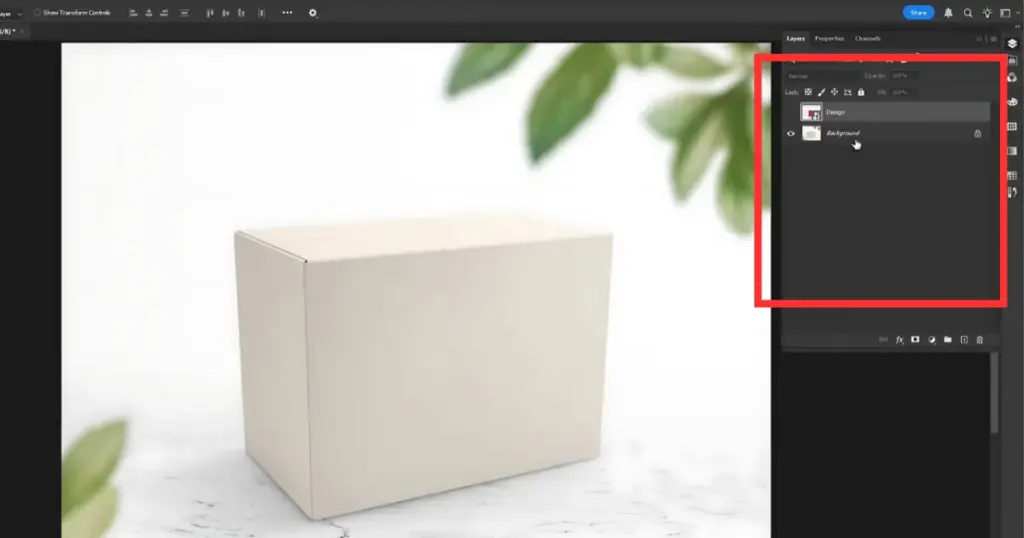
Hide the design layer first. Then select your background layer.
Step 2: Select the Product
Use the object selection tool—or any selection tool you like—to select the box.
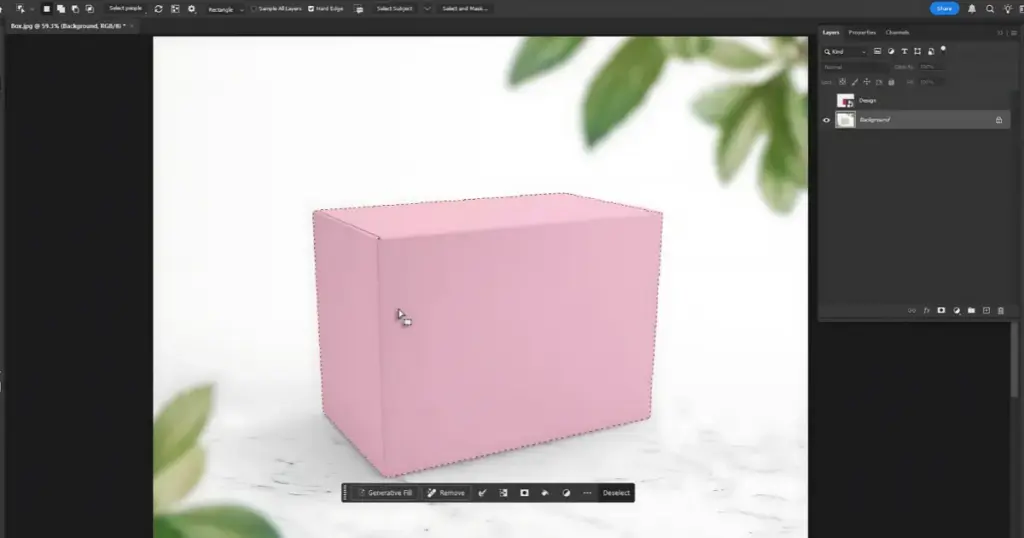
Once selected, drag and drop the background layer onto the plus icon to make a copy.
Step 3: Set Up the Mask
Click on the layer mask.
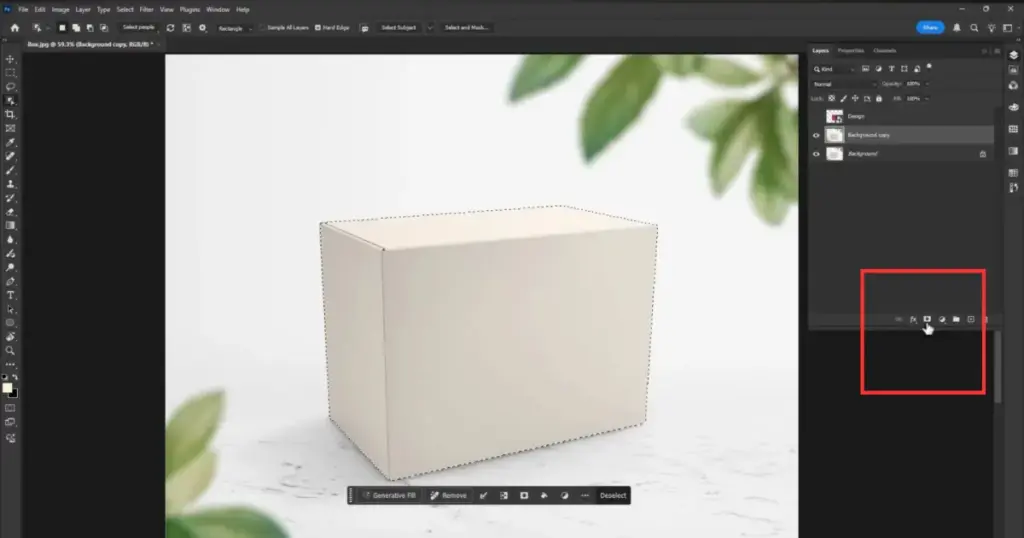
Create a new, empty layer. Enable and select the design layer. Use the rectangular mark tool to select your design. Press Ctrl + C to copy it. Then hide the design layer.
Right-click on the empty layer and create a clipping mask.

Step 4: Apply Perspective
Go to Filter and open Vanishing Point.
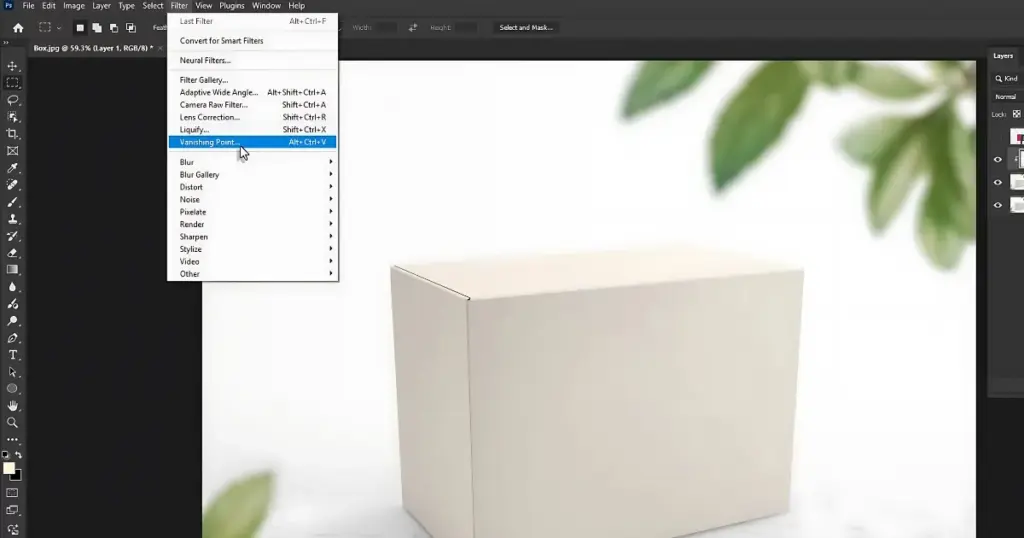
Create a perspective plane like we’re doing. Hold the Ctrl key and move the points to match the box’s perspective.
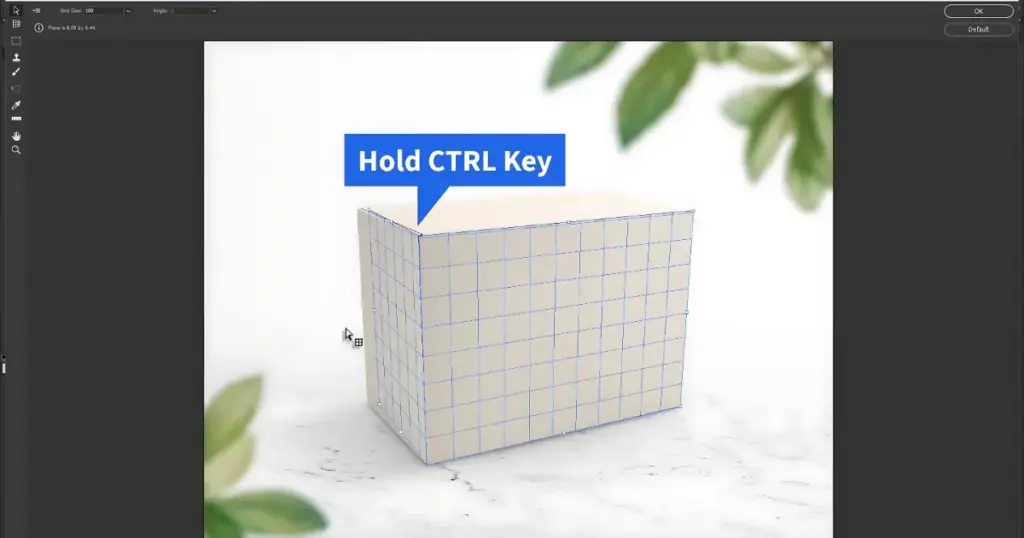
Step 5: Add Your Design
Press Ctrl + V to paste your design into the plane. Use Ctrl + D to transform and adjust it to fit the box. Once done, press Enter or OK.
Step 6: Make It Realistic
Change the blend mode to Multiply. Right-click and open Blending Options. Hold the Alt key and move the slider to the left to make the design look more natural. Click OK. That’s it. These are the best and quickest ways to create 3d packaging design mockup in Photoshop.
Create 3D Packaging Design mockups in 3dmockup.co
Now let’s talk about a free 3d mockup generator to create packaging design mockups in 3d.
- Visit 3dmockup.co
- Click on “Get Started” or “Mockups”.
- Look for “Packaging” on the left.
- Select any product template.
- Upload designs.
- Edit with colors and backgrounds.
- Click “Motion” to download packaging mockups in MP4.
- Tap “Download” for the image format.
Why Use 3dmockup.co for 3d Packaging?
3dmockup.co has many benefits. Let’s list a few points on why this platform is the best for 3D mockups.
- Completely free
- No watermark 3d mockups
- Unlimited time downloads
- Free PNG files
- Free MP4 files
- Various motion animations
- High-quality outputs
- Variety of packaging products
Conclusion
Now you have learned how to create 3D packaging design mockup in Photoshop. But here’s a thought. Why do you even need to use Photoshop when you can make better 3D packaging mockups for free on 3dmockup.co using ready-to-use templates?
Photoshop requires technical skills. On the other hand, with 3dmockup.co, you don’t need any complex editing knowledge. Just pick a template, upload designs, and you’ll instantly get a professional-quality 3D packaging mockup. At the moment, there is no other mockup generator that provides such high-quality output, especially when it comes to free 3D mockups.
FAQs
What types of 3d packaging mockups are in 3dmockup.co?
For 3D packaging mockups, you will find a wide variety of options such as boxes, bottles, pouches, tubes, and many other product templates. From this collection, you can simply choose any template. Once selected, you can start customizing it.
Is 3dmockup.co better than Pacdora for 3D packaging mockups?
Without any doubt, our answer will be yes. 3dmockup.co is better than Pacdora when it comes to creating 3D packaging mockups. Whether you look at the free plan, the simple and easy-to-use editing tools, or the overall experience, this platform stands out as an excellent Pacdora alternative.
Is it easy to design a 3D mockup?
Editing on our platform is super easy. We offer you free templates that save effort. All you need to do is select a template, and the rest becomes clear on its own. You’ll quickly understand how to add your own design, insert a custom background, or make other adjustments. We’ve also published a detailed blog on how to create 3D mockups. It explains the process step by step, so even if you are a beginner, you’ll find it easy to follow.