Free Online 3D Mockup Generator For Clothing, Logos & Packaging
Create and customize 3D mockups with our free online 3D mockup generator! Perfect for clothing, packaging, logos, and more. Download in various formats, customize texture, and backgrounds, and add animation in less than 5 minutes. Sign up today!

Top 3D Mockup Categories
Our online 3D mockup generator offers ready-made 3D templates for many different products, such as T-shirts, mugs, boxes, cans, books, iPhones, and more. You can add your designs and customize them by changing the color, background, and texture.
What is a 3D Mockup?
A 3D mockup is a digital product preview that shows designs on real-world objects from multiple angles. Designers, brands, and eCommerce sellers use 3D mockups to visualize products before production or launch.

How to Make a 3D Mockup in 3 Steps?
Creating a 3D mockup is very easy on 3dmockup.co. If you follow these steps, you’ll be whipping out professional-level output faster than your wifi loads memes.

1. Log in to Select a 3D Template
Click the “GET STARTED FREE” button or tap on “Mockups.” On the next page, create your account using the “Login” button, then choose any product template.
2. Upload Images & Edit
Upload your image, then tweak it like a pro-change the texture, color, and swap backgrounds. Resize it, and keep at it until it screams, “This is awesome!”


3. Download it
Hit the “Export” button to grab your awesome mockup in PNG or JPG and tap “Motion” to save it in 3D animation.
Choose Your Favorite 3D Mockup and Get Started
Tired of wrestling with Photoshop for hours? 3dmockup.co got your back! Whip up stunning, high-res mockups in no time – right in your browser. No downloads, no headaches, works on any device. It’s so easy, even your grandma could do it!
Design Your 3D Product Mockups Now!
Why Use Our Best Free Online 3D Mockup Generator?
3dmockup.co is built for designers, startups, and eCommerce brands who want fast, realistic 3D mockups without expensive software. Our AI 3D mockup generator works on any device and is trusted by users worldwide to create professional product visuals in minutes.
Key Features of Our 3D Mockup Generator:
- 100+ high-quality 3d templates
- Regular updates
- Free for your personal and side hustle projects
- No annoying watermarks
- Super fast downloads so you can share mockups instantly with clients or upload them to your store.
- Editor that works on your phone
Some key features include 100+ high-quality 3D templates, regular updates, free for your personal and side hustle projects, no annoying watermarks, super fast downloads so you can share mockups instantly with clients or upload them to your store, and an editor that works on your phone.

Advanced Features of Our 3D Mock up Generator
Create stunning 3D visuals with zero degrees needed! Our easy 3D mockup generator comes with templates, textures, and backgrounds galore – everything you need to turn your wildest ideas into masterpieces. It’s a 3D wonderland, minus the unicorns!

Personalize the Background
You can upload your own custom background using the background feature. You can also choose from the library, including color gradients, nature scenes, or interior backgrounds.
High-quality 3D Templates
Skip the modeling headaches and dive straight into a treasure chest of top-notch 3D templates – no creativity or sketching required! Whether you create 3D bottle mockups or 3D tube mockups, you’ll get to choose from high-quality templates.


Add Multiple Designs
Add multiple images onto your favorite templates and show off your mockups from every angle – front, back, and in glorious 3D, because who doesn’t love a good design in full rotation?
Motion Animation
You’re offered more than 8 simple animations, along with unique options like wind and walking animations. You can preview them and customize the speed at the same time.

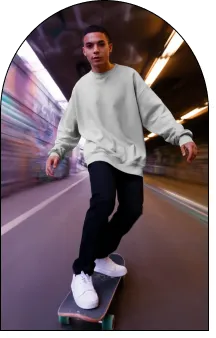
Control Animation Speed
You can control the speed of the walking and wind animations. Set the speed exactly how you want it, then check the preview to download the animation.
Our 3D Mockup Generator Empowers Anyone

Designers
Designers can see how your designs, like logos or graphics, will look on real products like T-shirts, mugs, or packaging from different angles.

Startups/Entrepreneurs
It helps businesses show how their ideas or branding will look before they decide to make the real product.

Clients
Clients can view a clear preview of the finished product, which helps them work more easily with designers or developers.
Free
Get high-quality 3d templates for free to create awesome designs.
1000+ Unique Templates
Design for T-shirts, hats, hoodies, tote bags, posters, mugs, and more.
Global Users
People all over the world – from the USA to Brazil – use our 3d mockup generator.
Why 3D Mockups Are Essential for eCommerce & Branding
Today, customers expect realistic visuals before they buy. 3D mockups give designers, marketers, and eCommerce brands a flexible way to showcase products without physical samples. Before you start using them, here are the pros and cons to keep in mind.
Pros and Cons of 3D Mockups
Here are some pros and cons of creating a mockup in 3d.
Pros:
+ Looks real: See your design from all angles, like a virtual fashion show.
+ Tweak it: Change texture and background – instant design magic!
+ Online win: Perfect for selling products, helps boost sales.
+ Cheap thrill: No need for real materials, saves cash!
Cons:
– Too fancy: Might look better than the actual product.
New eCommerce Businesses Need 3D Mockups
Need 3D Mockups Starting an eCommerce business is super exciting, but let’s be real – it’s also a bit tricky. Here’s a secret weapon to succeed more easily: 3d mockups!

Take Control of Everything
Be the Boss! As your own boss, you get to call the shots on your brand. With mockups, you can see your product before it’s even made. You can tweak the design all you want – no need to ask anyone else. It’s your vision, your rules!
Reduce Losses
Instead of blowing cash on real prototypes, you get to see what your product will look like and how it’ll work from the start. Less mess-ups, less waste, and way faster to hit the market – all while keeping your wallet happy.


Unlimited Potential for Growth
With mockups, there’s no limit to what you can create -your imagination is the only boundary! Play around with designs, try out new trends, and stay ahead of the competition.
5 Reasons Why You’ll Love Our 3D Mockup Generator
Here we will discuss the five reasons why our 3D mockup free generator is one of the most popular tools in the market, offering features that aren’t available on other platforms.
Speed, Baby!
Create awesome designs super quickly on any device – whether you’re at home or on the go. Perfect for impressing your boss or clients in a flash!
Impress with Ease
Our simple interface means you can whip up professional-looking designs in no time. No need for Photoshop – we are here to make your life easier.
Fully Customizable
Create awesome designs super quickly on any device – whether you’re at home or on the go. Perfect for impressing your boss or clients in a flash!
Always Up-to-Date
We’re always adding new features to make 3dmockup.co even better. No outdated tools here, just fresh and shiny ones that work great!
Friendly Support
Stuck on something? Our friendly support team is always ready to help. Plus, with over 1,000 templates and new ones every week, you’ll always find what you need.
Sign Up Today
Be part of the crowd using 3dmockup.co daily to make 3d mockups and designs that grab attention!
FAQS
What is the purpose of creating a 3d mockup?
The purpose of creating a 3d mockup is to give a organized three-dimensional view from every angle. Teams can test changes early, spot design gaps, and avoid costly mistakes. The result is faster decisions, better communication, and less waste before anything goes into production.
How can I create 3d mockups?
To create 3d mockups, visit 3dmockup.co, navigate to the “Mockups” section, and select a product category. Choose a template, upload your photo, and make any necessary customizations. Once satisfied, export your mockup by clicking the “Download” button.
Where can I find free 3d mockups to download?
Free mockups are available on websites like 3dmockup.co, which offers a wide selection of high-quality, ready-to-use templates for various needs, all free of charge.
Is there a tool for generating mockups in 3d for free?
Yes, websites like 3DMockup.co provide free mockup generation tools. You can access multiple templates and customization features, allowing you to visualize your designs without any cost.
What are 3d clothing mockups?
3d clothing mockups are digital designs that display logos, patterns, or graphics on apparel like 3d t-shirts, hoodies, or jackets from different angles. They help designers and brands preview how their artwork will appear on garments before final production.
How do I create 3d clothing mockups?
To create clothing mockups on 3dmockup.co, visit the Mockups section and choose “Apparel.” Select a template and click “Add Design” to upload your image. Customize the mockup by adjusting texture, background, and colors. Once you’re happy with your design, click “Download” to save a high-quality image of your 3d clothing mockup.
Are 3d mockups worth the effort?
Yes, 3D mockups help you visualize designs, reduce production mistakes, and improve conversions before manufacturing.
Can AI be used to create mockups in 3d?
Yes, AI can assist in creating 3d mockups. Platforms like 3dmockup.co offer quick and easy mockup creation with customizable templates. These AI-powered tools allow you to see your designs on various products without needing extensive design skills, making the process faster and more efficient.
How can I create a 3d can mockup?
To create a 3d can mockup, start by selecting a design tool like Photoshop or an online platform such as 3dmockup.co. Choose a mockup template, then upload your label or design. Customize it by adjusting colors, details, and other elements. When you’re satisfied with the mockup, save and download the final image.



