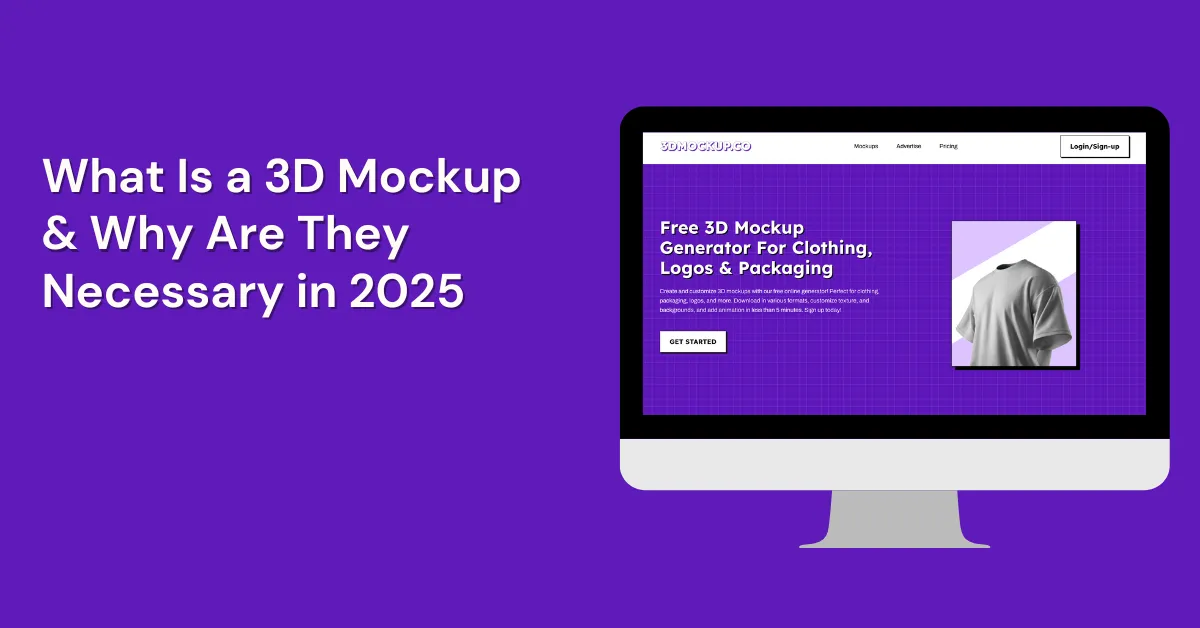A professional 3D mockup is essential for marketers. They assist you in clearly and visually presenting your 3d product design ideas to clients or investors.
But what is a 3d mockup, and how can you make one if you’re not a designer? We have the answers!
This post will explain what is 3d mockups, the different types, why they’re important, and more.
The topic is broad, so let’s get started!

Table of Contents
Quick Read
- A 3d mockup shows what a design or product will look like from a different angle.
- You need a 3d mockup to share your ideas, get attention, and improve marketing.
- Popular tools for making 3d mockups are 3dmockup.co, Mockey AI, Pacdora, and Adobe Photoshop.
- The 3Dmockup.co website is user-friendly, interactive, and suitable for teamwork.
- To make a 3d mockup in 3dmockup.co, just sign up, pick a template, and customize it.
- Sign up for a free 3dmockup.co account and create 3d mockups to impress others.
What Is a 3D Mockup?
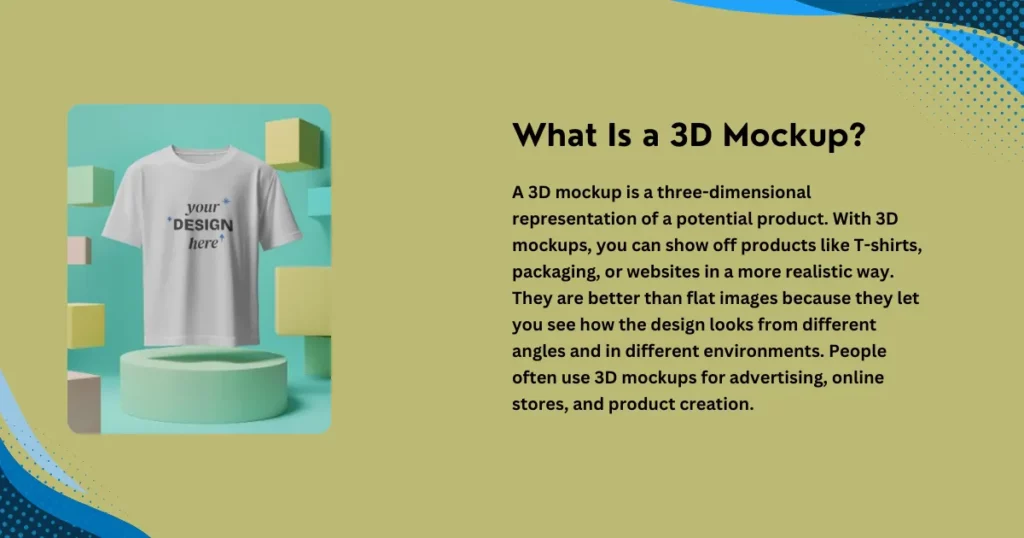
A 3D mockup is a three-dimensional representation of a potential product. With 3D mockups, you can show off products like T-shirts, packaging, or websites in a more realistic way. They are better than flat images because they let you see how the design looks from different angles and in different environments. People often use 3D mockups for advertising, online stores, and product creation.
Thanks to technology, you no longer be an expert artist to create a 3d mockup. With online tools, you can make a 3d mockup in minutes, saving time, energy, and money.
If you want to learn how to create a mockup professionally, we have a full guide for that.
2D Mockup vs 3D Mockup
2D, or two-dimensional, refers to an object that is flat and only shows two aspects: length and height. In a 2D image, there is no depth or width, meaning the object appears as if it has no volume. Examples of 2D shapes include flat forms like squares, rectangles, and triangles, which are confined to a flat surface without any three-dimensional qualities.
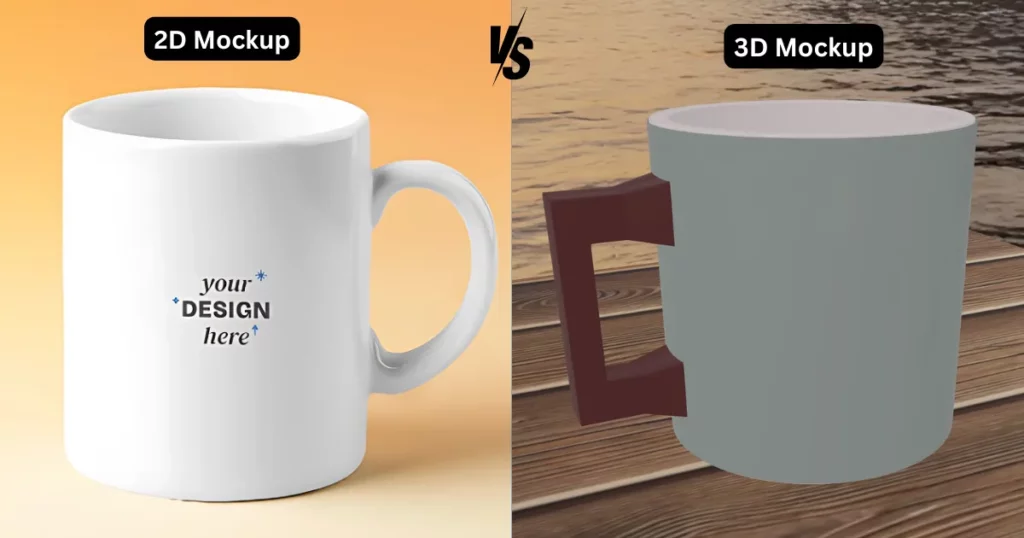
3D, short for three-dimensional, refers to objects that have depth, along with length and width. Unlike flat, two-dimensional images, three-dimensional objects look more lifelike because they are viewed from different angles, offering a realistic representation. Shapes like cylinders, spheres, and cubes are commonly used in 3D designs to display this depth and dimension.
Advantages of Using 3D Mockups
A 3D mockup offers several advantages over a 2D version.
- Full visibility: Shows your packaging from all angles, allowing easy visualization and design adjustments (e.g., colors, text).
- Accurate representation: Helps understand how artwork fits the product’s specific dimensions, ensuring better design alignment.
- Clearer feedback: Provides a realistic view, making it easier for others to envision the packaging, leading to more effective feedback.
Types of 3D Mockups
3d mockups are helpful in every industry because they show how a product will look before it’s made.
Different industries need different types of 3d mockups, like 3d print mockups, 3d branding mockups, and 3d product mockups.
Let’s explore some common 3D mockup types in more detail so you can pick the one that best suits your requirements.
1. 3D Print Mockups
A 3d print mockup is a realistic picture of how something will look when printed. It helps you see your design on items like flyers, banners, postcards, and more before printing.
With a 3d print mockup, you can check the design layout and make sure the text size is easy to read.
Instead of using a plain screenshot, a unique 3d mockup can grab attention and boost downloads.
2. 3D Device Mockups
A 3d device mockup is a digital image of a gadget like a phone, tablet, or smartwatch, where you can swap the screen with your design.
It’s great for showing off apps or web pages instead of using plain screenshots. Tech companies also use mockups to plan how their apps or sites will look.
3. 3D Branding Mockups
A 3d branding mockup shows a company’s logo or message on everyday items like pens, cups, or notepads.
For example, a small restaurant might put its logo on pens to stay memorable, even though pens aren’t related to food.
4. 3D Packaging Mockups
A 3d packaging mockup shows your brand on items like boxes or bags. The right packaging reflects your product’s quality.
5. 3D Product Mockups
Quite simply, a 3D product mockup shows how a design will look. It’s used to share ideas early in a project or for ads.
For example, online stores use 3d t-shirt mockups instead of taking photos of every design.
6. 3D Social Media Mockups
A 3d social media mockup shows how your content will look on social media before you post it.
Since most people use phones for social media, it’s important to make sure your images and videos fit well on small screens.
3d mockups help check that your posts look good on any device and can also be used in blogs, marketing plans, or shared online.
Why 3D Mockups are Necessary?
3d mockups make it effortless to show your images on products clearly from different angle. Since most people have used 2d product mockups, using a 3d mockup helps them to show their product from different sides and get excited about what they’re creating.
It can:
- Makes your idea or product look professional.
- Allows your team to stay focused and united.
- Attracts investors and customers.
- Improves marketing and boosts sales.
The Best Tool for Creating 3D Mockups
The right tool makes 3d mockup creation easy and enjoyable. Here is the best software option and why it is great.
3dmockup.co
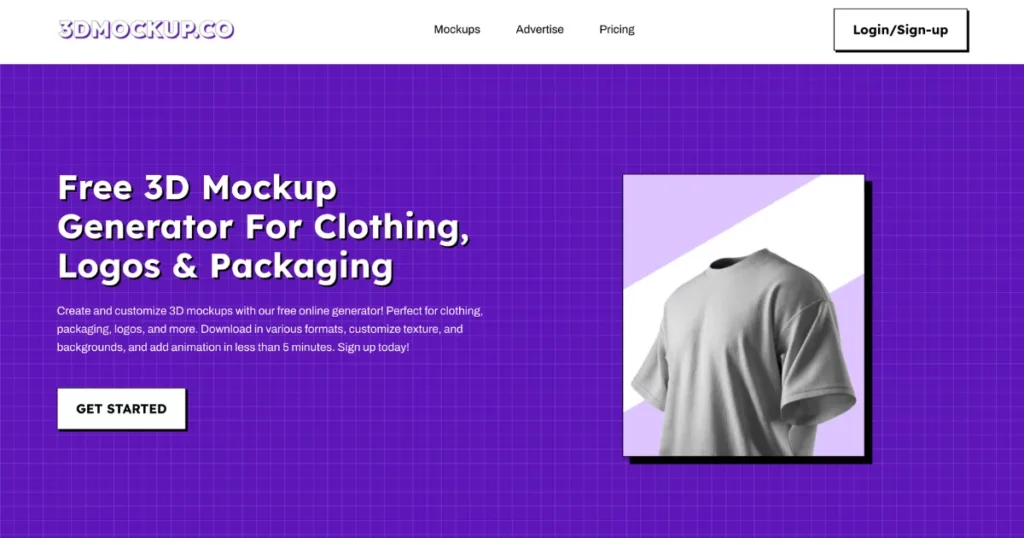
3dmockup.co makes it easy to create high-quality 3d mockups with minimal effort. Choose a 3d template, drag and drop your design, and instantly get a professional-looking result—no need for expert skills!
Features
The features include:
1. Drag-and-drop Interface
3dmockup.co is user-friendly with drag-and-drop tools, letting you quickly adjust designs without needing to be a pro.
2. 3d Mockup Templates
3dmockup.co provides expert-made 3d mockup templates you can quickly customize to save time and start projects easily.
3. Texture and Background
These let users customize surfaces and backgrounds by adding their own patterns, colors, and materials, making designs look more realistic and eye-catching.
How to Make a 3D Mockup with 3dmockup.co
Now that we’ve covered what is a 3d mockup and some basics of 3d mockups, let’s dive into how to create them with 3dmockup.co. You can make professional-looking 3d mockups easily.
This section will guide you through the steps, from selecting a template to adding and customizing your design.
Here’s a quick guide to creating a 3d mockup with 3dmockup.co.
1. Sign Up for a Free Account
Create a free account on 3dmockup.co to access hundreds of professional 3d templates for mockups.
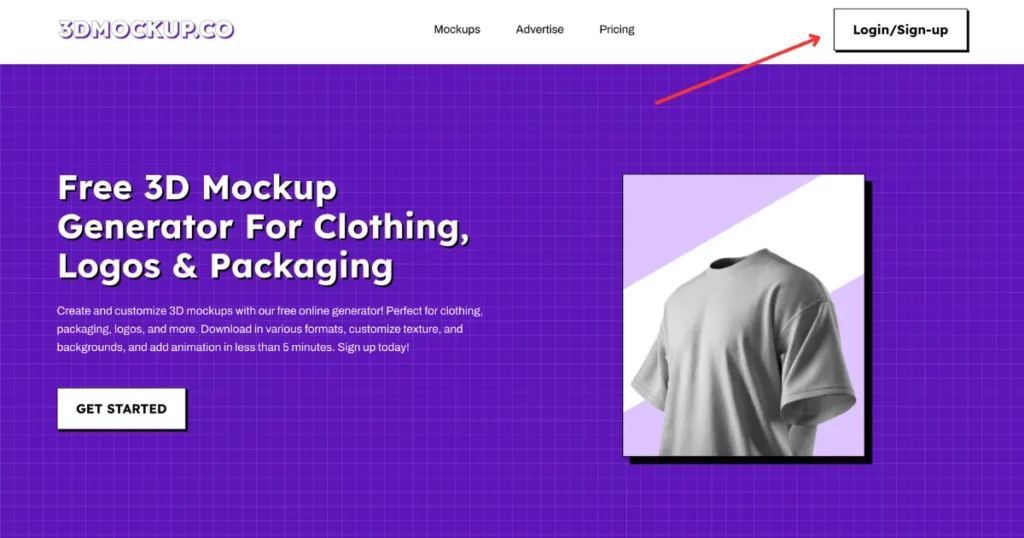
2. Select Your Template
To create a 3d mockup, touch the “Get Started” button, choose a ready-made 3d template and customize it.
3. Customize It
3dmockup.co lets you customize your image mockup to make it unique.
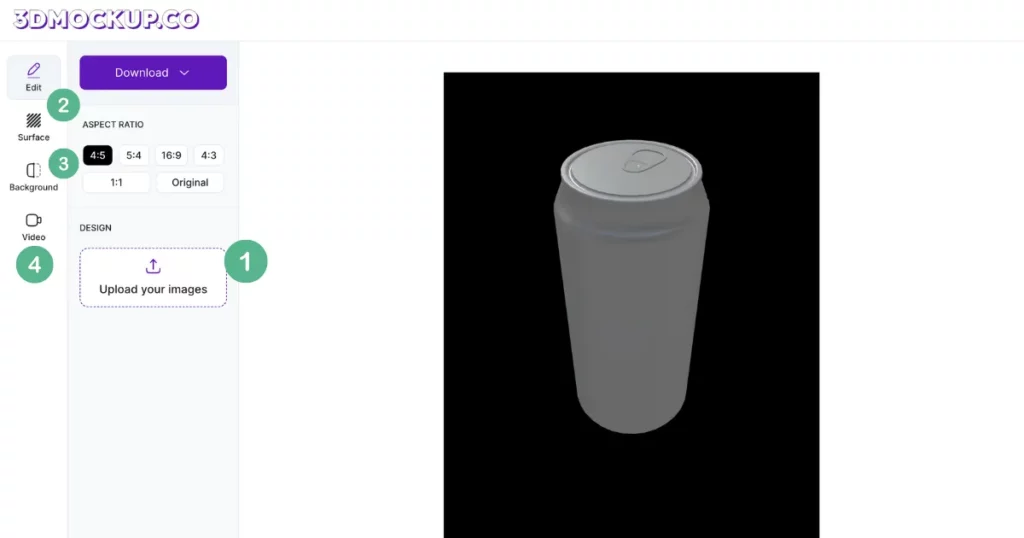
Here’s how to add your personal touch:
Upload Your Images
Upload your design by taping “Upload Your Images”.
Drag and Drop
Drag your design from “My Files” to the mockup area. 3dmockup.co will adjust it to fit.
Adjust and Position
If necessary, your design can be moved, resized, or rotated.
Modify Surface
3dmockup.co has a texture feature to improve your 3d mockup and make it more creative. To add them, go to the “Texture” tab on the left, then add it.
Change Background
You can change the default background to a solid color or a Nature 360 background. To do this, click the “Background” option on the left and choose from photos, gradients, or nature backgrounds with 360 views.
Video Format
You can view your 3D mockup in a 5-second video format, providing a dynamic and engaging preview of your design.
4. Download Your 3D Mockup
When you’re happy with your 3d mockup, click “Download” in the top left and choose a file format (JPG or PNG).

You can also share it by generating a link or embedding it on your website or social media.
Now It’s Your Turn
Now you understand what is a 3d mockup and how they help in business, it’s time to create one.
With 3dmockup.co’s 3d mockup generator, you can quickly make 3d mockups for your project.
Choose from hundreds of customizable 3d templates to find the perfect one for you.
Create your free account and start making your 3d mockup today!
FAQs on What Is a 3D Mockup
How is a sample different from a 3d mockup?
Samples are real, physical versions of a product used for testing. However, a 3D mockup is a digital image that represents the product in three dimensions, showing how it might look but without being a functional object.
How is a 3D mockup different from a prototype?
A 3D mockup is mainly about showing the product’s appearance realistically. It doesn’t function. A prototype, on the other hand, shows both the look and basic functionality, allowing users to interact with it and test how it works.
What is the purpose of a 3D mockup?
A 3D mockup displays a product in a realistic, three-dimensional view. It helps designers and stakeholders assess the product’s physical features, appearance, and potential manufacturing issues.
When are 3D mockups used in web design?
Mockups are created after wireframes in web design. While wireframes outline the basic structure, mockups introduce visual elements like colors, images, and fonts, giving a closer look at the final design.
How do 3D mockups fit into product development?
3d mockups play a key role early in product development by providing a visual representation of the design. Before prototyping or manufacturing, they allow feedback.
What is a 3d mockup pattern?
A mockup pattern is a reusable template or framework designed to streamline the mockup creation process. It typically includes standard UI elements, layouts, and styles, ensuring designs are consistent and visually attractive. 3dmockup.co provides customizable 3d mockup templates for your needs.