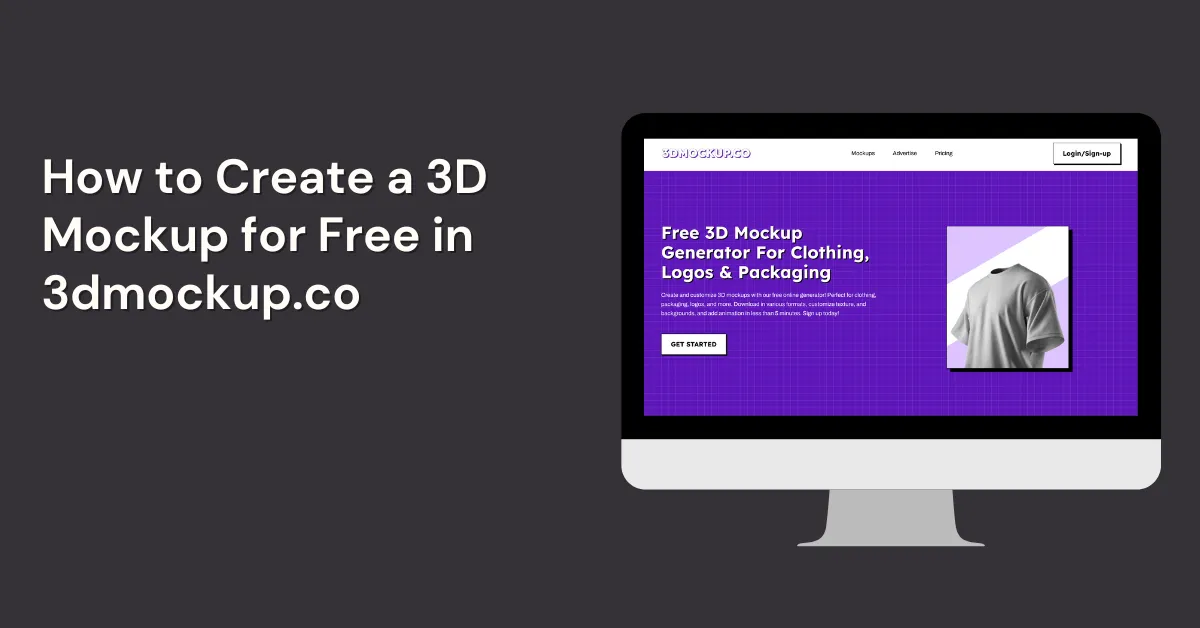You’ve got a great idea and want to learn how to create a 3d mockup, but there’s a concern — you don’t have Photoshop or know how to use it.
Don’t worry! There’s an easier way for non-designers to bring their visions to life. You can simply drag and drop your design into the 3dmockup.co mockup generator.
In this tutorial, you’ll discover:
- The most common types of 3d mockups are device, packaging, social media, and product mockups.
- How to create 3d mockups from scratch.
- How to use high-quality 3d mockup templates.
By the end, you’ll know how to make realistic, professional mockups easily.
Let’s get started!

Table of Contents
What Is a 3D Mockup?
What is 3d mockups? It is a three-dimensional digital representation of a product. It’s like a virtual model that shows how your design will look in real life from different angles. This can be used for products like clothes, packaging, gadgets, and more. It gives you a realistic preview without needing to make a real-life version.
Which 3D Mockup Types Are Popular?
Creatives have endless ideas, so mockups can be of anything you can visualize, designed to look real.
Why create a 3d mockup?
A 3d mockup shows your idea clearly to buyers or investors without making the actual product. It saves time and money before committing to the actual thing.
Before we start the tutorial, let’s quickly look at popular 3d mockup types to find what suits your idea:
- Branding Mockups
- Device Mockups
- Packaging Mockups
- Print Mockups
- Product Mockups
- Social Media Mockups
Now that you understand the popular 3d mockup types and have chosen the one that fits your markets, let’s see how to create a 3d mockup quickly!
How to Create a 3D Mockup in 3DMockup.co for Free
If you want easy-to-follow tips on how to create a 3d mockup without needing professional help, 3dmockup.co offers plenty of flexible templates to bring your concepts to life.
Next, we’ll explain some basic steps to help you design a high-quality mockup for your business, product, or project.
1. Pick Your Idea
Describing the idea is like creating a plan for the design. It’s the starting point that everything else will build on. To do this, you need to know why you’re making the 3d mockup and what message you like it to show.
Before understanding how to make a 3d mockup, figure out the important details that will make it stand out, like the colors, fonts, and layout. You should also think about who will see your 3d mockup because that will affect how it looks and feels.
Look for ideas from different places to spot popular trends and good practices you can use in your 3d mockup. While you try out new ideas, make sure you still stick to your message.
2. Sign Up at 3DMockup.co
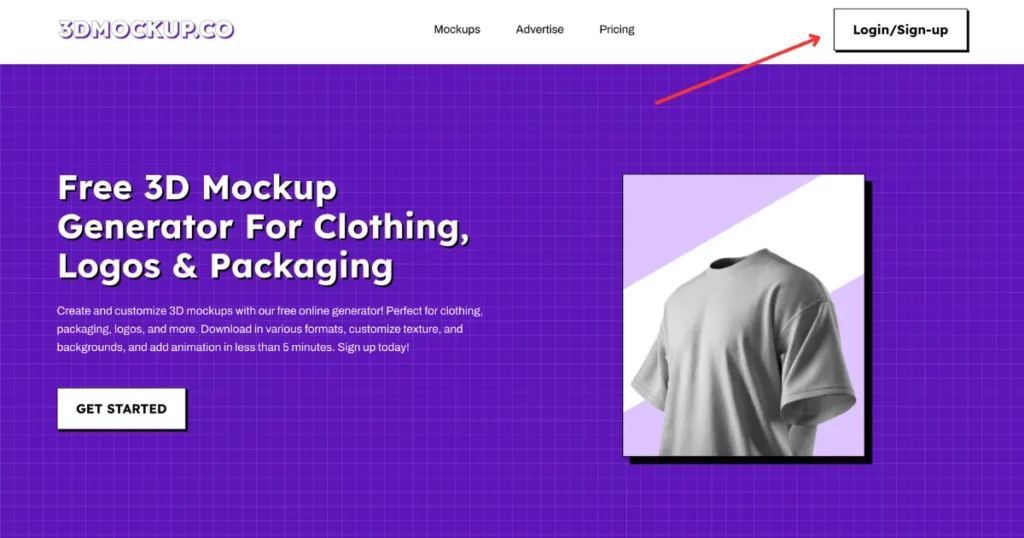
To start, sign up at 3dmockup.co to use their 3d mockup generator. You need to sign up first because you can’t customize your 3d template without it.
3. Select a 3D Template
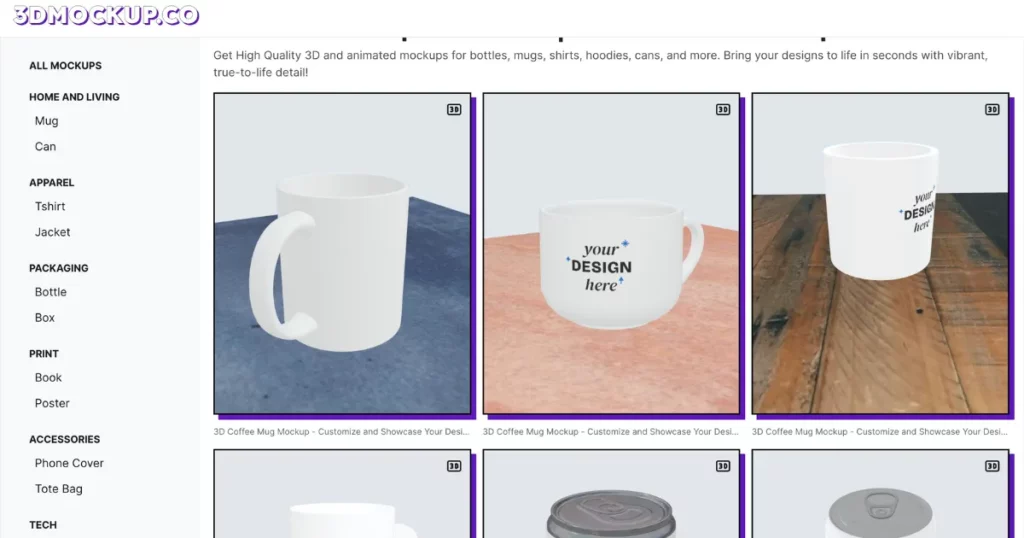
3dmockup.co has a wide range of 3d templates for different styles, events, and purposes, so you can easily find the right 3d mockup for the project.
While experienced professionals might create custom 3d mockups for every project, people who want to save money and time can use ready-made 3d templates and still make their designs look professional without extra costs.
4. Personalize the 3D Template
3dmockup.co has an easy-to-use dashboard that lets you make and customize your 3d mockups with high-quality images, unique design elements, cool fonts, and more.
The platform has a huge collection of graphics and ready-made 3d templates that assist you quickly and influence your clients with awesome visuals.
Uploading your visuals to 3dmockup.co is super simple. Click on “Upload Your images” and your images will easily fit into the 3d mockup templates.
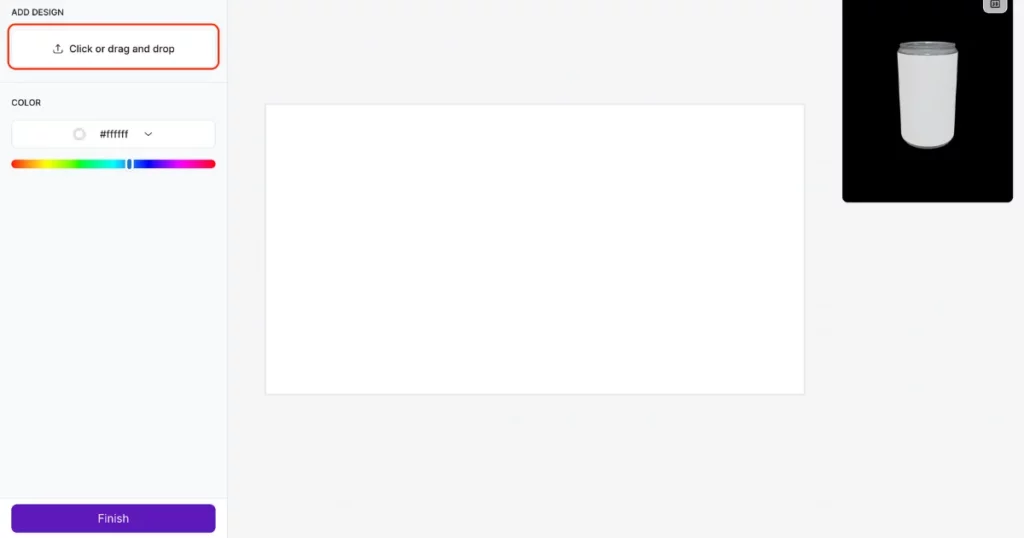
Use customization features such as texture, colors, or background to showcase your 3d mockup in high quality.
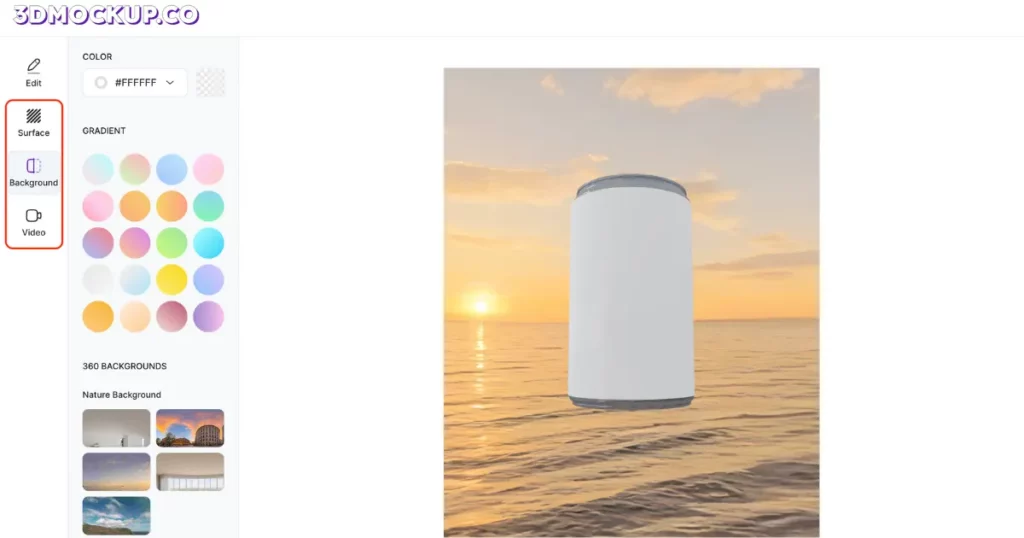
If you can’t discover the right 3d mockup for your project, just share your thoughts with our team. Instead of searching online to figure out how to create a 3d mockup, we’ll create a custom design just for you.
Plus, it’s a generous move because other users will be able to use the new 3d mockup too!
At 3dmockup.co, we know every brand is different, so we offer custom options to make sure your 3d mockups match your tone. Our team is here to create designs that fit your needs, and we won’t stop until you’re completely happy with the result.
5. Download Your 3D Mockup in High-quality
After customizing your 3d mockup, you can save it in top-notch quality for your designs. At 3dmockup.co, Pro users can download their designs in high-res PNG or JPEG format without any watermarks, for free.
With the Pro plan, customize your projects more, like adding your logos and branding.
3D Mockup Templates to Customize Now!
Stop stressing over creating from scratch—let 3dmockup.co’s 3d mockup templates do the hard work for you!
Users love how easy it is to create amazing designs in seconds. These 3d templates are not only customizable but also super flexible. No matter your project, 3dmockup.co’s templates can assist you.
Here are some of our favorite 3d mockup templates:
1. High-quality 3D Tote Bag Mockup
3dmockup.co’s 3d tote bag mockups are a great option for brands that like to show off their design and logo cleanly and stylishly. The 3d mockups also have extra details that make them look more real and interesting to customers.
The 3d tote bags in the pictures are made of high-quality material and have a simple, modern design that makes the brand’s logo pop. They are strong and perfect for showing off the brand’s colors and logo.
The extra items shown include notebooks, headphones, pens, a camera, and scissors. These details give the 3d mockups a professional touch and help make them look more realistic and polished.
2. Trendy 3D T-shirt Mockup
Using actual people in a 3d t-shirt mockup makes the product or design look more real. It helps people imagine what the product would be like in real life and picture themselves using it.
You can highlight this feature in marketing or presentations by showing how real people are used and explaining how it makes the design more realistic. Also, testing the garment with real people can give helpful feedback on how it looks and works.
Not just a tote bag or t-shirt, you can make a 3d book mockup or mug mockup using 3dmockup.co.
Conclusion
Learning how to create a 3d mockup can help marketers or designers show off their designs and products in the best way.
By following a simple step-by-step guide, you can make high-quality, customizable 3d mockups that show your idea, or brand clearly. With the correct steps, you can let your creativity flow and understand how to create 3d mockups amazingly!
Not all 3d mockup websites have a huge selection of customizable 3d templates with great 3D models, innovative design elements, and designs for any event. 3dmockup.co works hard to give you the best experience, with everything you need to impress your audience and clients!
FAQs
How to do 3d mockup?
How to do a 3d mockup? To make a 3D mockup, start by getting your design ready. Choose a 3D template at 3dmockup.co. You can edit the template by adding textures and backgrounds. After that, insert your design into the template, make any final adjustments, and finally, export the 3D mockup in your preferred format.
Can I make a 3d mockup in Canva?
Smartmockups in Canva let you create 3D mockups. First, design your product, then upload it to Canva. Pick a mockup template that works, and apply your design to create a realistic 3D image.