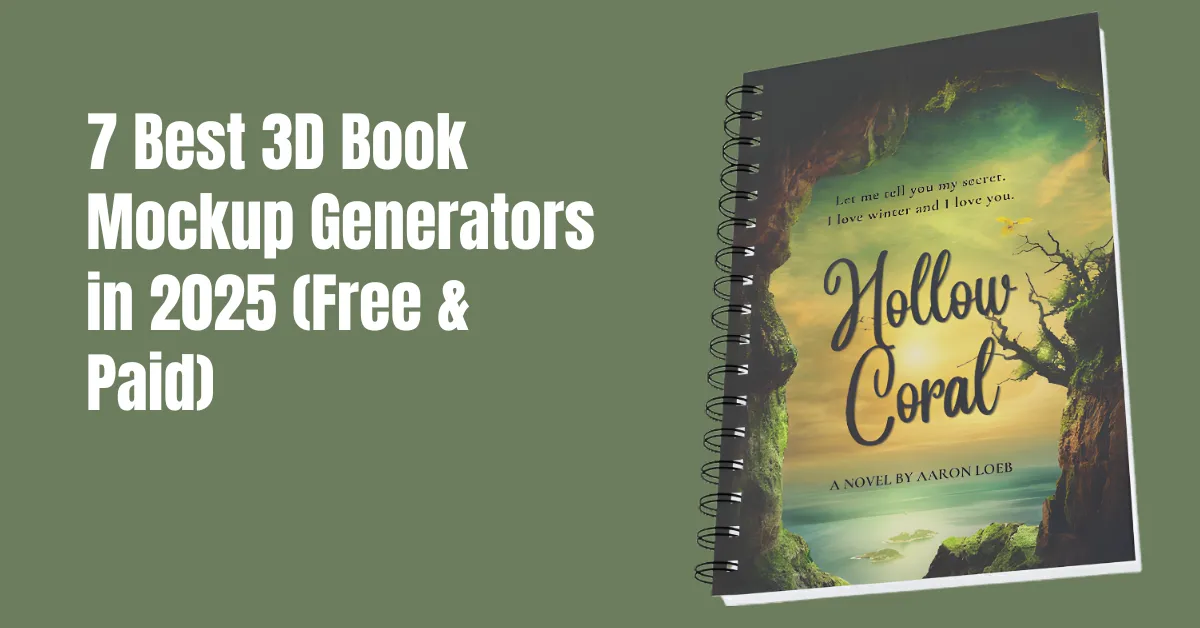The best 3D book mockup generators are 3dmockup.co, Pacdora, Mockey AI, Bookcover4u, DIY Book Covers, Absolutecovers, and Boxshot. All these generators offer customization along with templates. Let’s discuss each one of them one by one — how to use them, their pros and cons, and the pricing plans they offer.
Table of Contents
7 Best 3D Book Mockup Generators to Look at
Here are the 7 best 3D book mockup generators that you should take a look at.
1. 3dmockup.co
3dmockup.co is one of the best 3D book mockup generators that lets you create completely free 3D book mockups. You just need to create an account. You might see a few ads while using it.
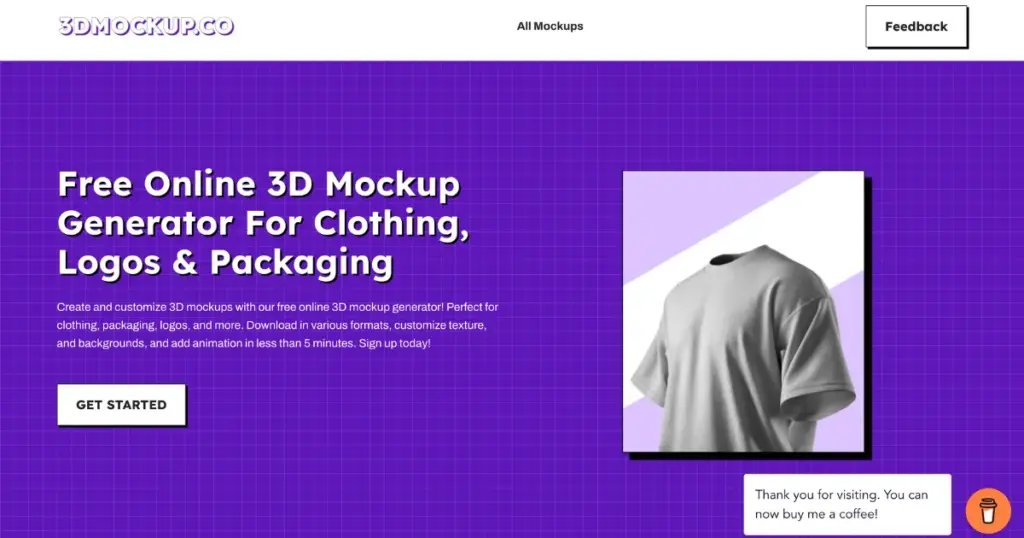
You can add your design to both the front and back sides. It also offers pre-made backgrounds and an option to color specific parts of the book. You can download your mockup as a PNG file or an animation, without any watermark. Just preview your design and click the download arrow to save it.
How to Use:
- Click on “All Mockups”.
- Look for “Book” in the “Print”.
- Select a template.
- Click “Upload Image” to add designs.
- Change the color or background.
- Click “Export” to save in image format. Pick from a PNG or JPEG file. Multiple size options are also available.
- Tap “Motion” to choose from different animations and save in MP4 format.
Pros
- Completely free.
- No watermark 3d mockups.
- Free PNG and MP4 animation files.
- 10+ animations
- Preview feature.
- Realistic 3d templates
- Faster and high-quality output
- Pre-made backgrounds
- Custom background add option
Cons
- Ads could be annoying
Pricing
- 100% free
2. Pacdora
The next 3D book mockup generator is Pacdora. Unlike others, it doesn’t offer a free plan, but you’ll get plenty of templates and some customization options. You’ll find around 110 3D book mockup templates in different positions, such as standing or lying.
You can also customize the background as you like. There are about 12 different animation styles available, and you can preview them before downloading them.
How to Use:
- Click on “Mockup Generator”.
- Follow “Print > Book”.
- Select a template.
- Upload images.
- Customize with a background.
- Click “Super Export”.
- Pick a format and click “Render & Export”.
- Your 3d book mockup will be saved.
Pros
- 110+ 3D book mockup templates
- Different size options
- Download up to 8K
- Realistic output
- Offers a video format
Cons
- No free plan
- Limited customization options
Pricing
- Plan starts from $18/month
3. Mockey AI
Mockey AI offers all types of mockups, including 3D books. You can start creating with their free plan by signing up and designing on a 3D template. Even the paid plans are quite affordable.
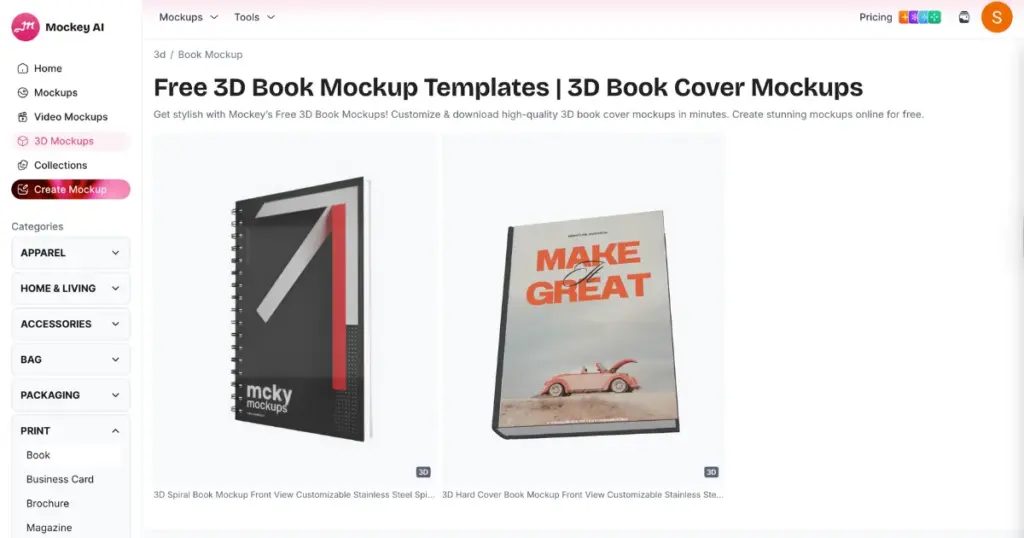
You’ll also find plenty of ready-made backgrounds and color options. Only PNG and MP4 file downloads require a paid plan.
How to Use:
- Click “Login/Sign Up”. Create an account.
- Press “3D Mockups”.
- On the Categories, follow “Print > Book”.
- Select a template.
- Click “Upload Image”. Upload both side designs.
- Edit with the color or try a pre-made background.
- Click “Download” to save it as an image.
- Use the “Motion” feature for animation format.
- Save the 3D book mockup.
Pros
- Offers a free plan
- Affordable price plan
- Various animation options
- Excellent UI
Cons
- Limited features in a free plan
Pricing
- Free
- Paid plan starts from $7/month
4. Bookcover4u
Bookcover4u is also one of the 3D book mockup generators that is completely free. You’ll find over 3,000 ready-made book cover templates. However, there are only a few 3D templates — just around five. Apart from 3D mockups, they also offer two other services: Custom Cover and Cover Converting. The 3D mockup tool is very easy to use.
How to Use:
- Sign up there.
- Click “Free 3D Mockup” under “Our Services”.
- Upload a cover design. If you have a spine image, you can also upload it.
- Click “Next”.
- Select a style.
- Click “Generate 3D Cover”.
- Press “Download”, which will appear under your preferred style.
- Your 3D book mockup will be saved as a JPG file.
Pros
- Completely free
- Offers 3D templates
- Output quality is excellent
Cons
- Very few templates are available
- No customization option
Pricing
- Free
5. DIY Book Covers
DIY Book Covers is an excellent platform for 3D formats. Its homepage takes quite some time to load, so it’s better to go directly to its 3D mockup page. The UI is very simple. Editing looks easy, but it can be a bit confusing.
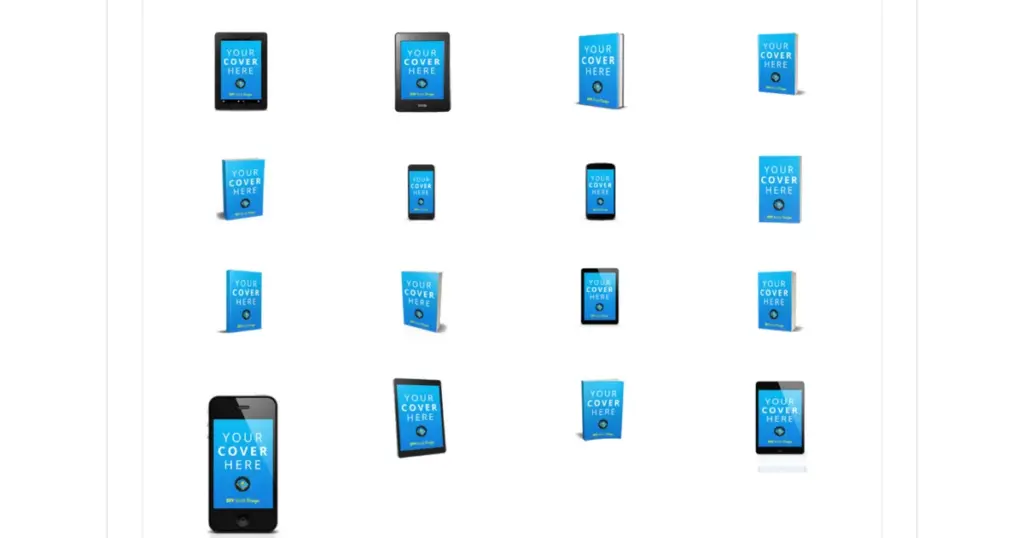
There are two types of templates — “Single” and “Composite.” The “Single” option shows only the book design, while “Composite” includes a mobile device along with the book. It’s also a free platform, and you can download your files in JPG or PNG format.
How to Use:
- Navigate to its 3D mockups page.
- Pick from “Single” or “Composite” style.
- Select a template.
- Click “Next”.
- Click “Browse” to upload an image.
- Press “Upload”. Your design will be previewed.
- Click “Next”.
- Pick a format.
- Your 3D book mockup will be saved as a PNG file.
Pros
- 30+ templates
- Composite feature (Book + Device)
- Completely free
Cons
- No editing option
- Minimalist UI
- Only the front side could be decorated
Pricing
- Free
6. Absolutecovers
If you visit the Absolutecovers platform, you might get confused while navigating because there’s a lot of content written on the site. It’s better to go to their Creator page instead. You’ll see around 7 templates there — all available for free.
You can customize them by choosing different pre-made backgrounds or adjusting the size. The designs can be downloaded in PNG format, but the quality could be improved, as the output looks a bit blurry.
How to Use:
- Select a template and scroll down.
- There, you can upload an image of the spine along with the cover design.
- After that, click “Generate My Bestseller Mockup”.
- Click “Download the mockup”, or you can go to the customization page to edit the background or adjust the size.
- The 3D book mockup will be saved.
Pros
- 7+ templates
- Spine image upload option
- Completely free
- Customization option
- Pre-made backgrounds
Cons
- Minimalist UI
- Output looks blurry
Pricing
- Free
7. Boxshot
Boxshot is also one of the best 3D book mockup generators because of its simple UI, which makes navigation very easy. Its biggest USP is customization. It offers the most customization options compared to others, including camera adjustment, direct lighting, object lighting, and floor shadow controls.
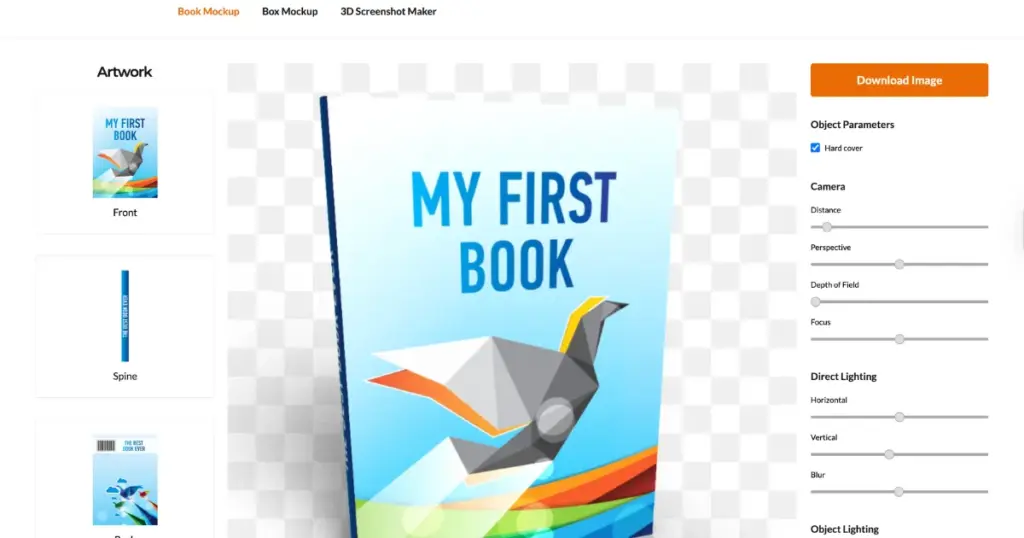
You can even set object parameters, such as whether you want a hardcover or not. It’s also a free platform.
How to Use:
- Click “Tools & Extras”.
- Select “Book Mockup”.
- Press “Start Book Mockup Editor”.
- On the next page, upload the design to the front, back, and spine areas.
- Customize it.
- Click “Download image”.
- Save the 3D book mockup.
Pros
- Better customization features than other best 3D book mockup generators
- Spine image upload option
- Preview option
- Object parameters
Cons
- Single template
- Low-quality output in the free plan
Pricing
- Free
- Paid plan starts from $9.99/month
Conclusion
You can explore all these best 3D book mockup generators. But if you have to pick the best among them, 3dmockup.co’s 3D book mockup generator is the top choice. From customization to adding front and back designs, everything is excellent. Plus, it offers PNG and MP4 files for free, without any watermark. Log in now.
FAQs
How to make 3D book mockups?
To make 3D book mockups, use 3dmockup.co. Click on All Mockups and search for Book under Print. Pick a template and upload your design. You can change the color or background. Click Export to save it as PNG or JPEG, with multiple sizes available. Tap Motion to add animations and save as MP4. You can explore a separate blog post of ours on how to make 3D book mockups to know the full details.
Is there a free 3D book mockup generator available?
If you want a completely free and best 3D book mockup generator, 3dmockup.co is the best platform to choose. You get PNG and MP4 files without any charge, and also get them without any watermark.
Should Photoshop be used for 3D book mockups?
If you know how to use advanced design tools like Photoshop and budget is not an issue, then Photoshop will be a great option for you. But if you prefer ready-made templates, are budget-conscious, or want to download as many mockups as possible in minutes, a 3D book mockup generator would be the best choice.