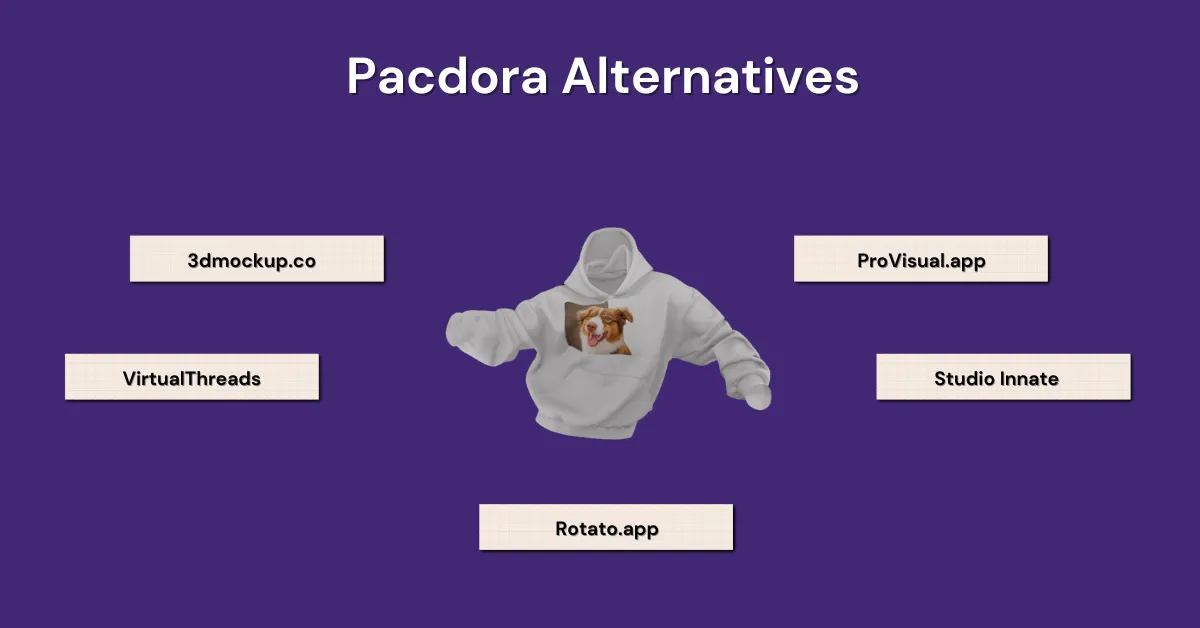Searching for a Pacdora alternative? Many users favor 3dmockup.co for its pre-made product templates and powerful customization options.
When exploring 3D mockup generator competitors, it’s important to consider the variety of features and templates offered. Overall, 3dmockup.co stands out as the best option, with other noteworthy sites like Pacdora including ProVisual, VirtualThreads, Studio Innate, and Rotato.
Let’s discuss them in detail.
Table of Contents
List of Pacdora Similar Sites
There are a few sites like Pacdora to use in 2025 to make 3D mockups for your projects.
- 3dmockup.co
- ProVisual
- VirtualThreads
- Studio Innate
- Rotato
Best Pacdora Free Alternatives to Use for 3D Mockups
Here are the best Pacdora alternative free tools for making 3D mockups.
1. 3dmockup.co
3dmockup.co is the best Pacdora alternative where you can easily create a 3D mockup of products like t-shirt, hoodie, can items, or iphone designs. It comes with built-in templates and tools to help you customize your designs.
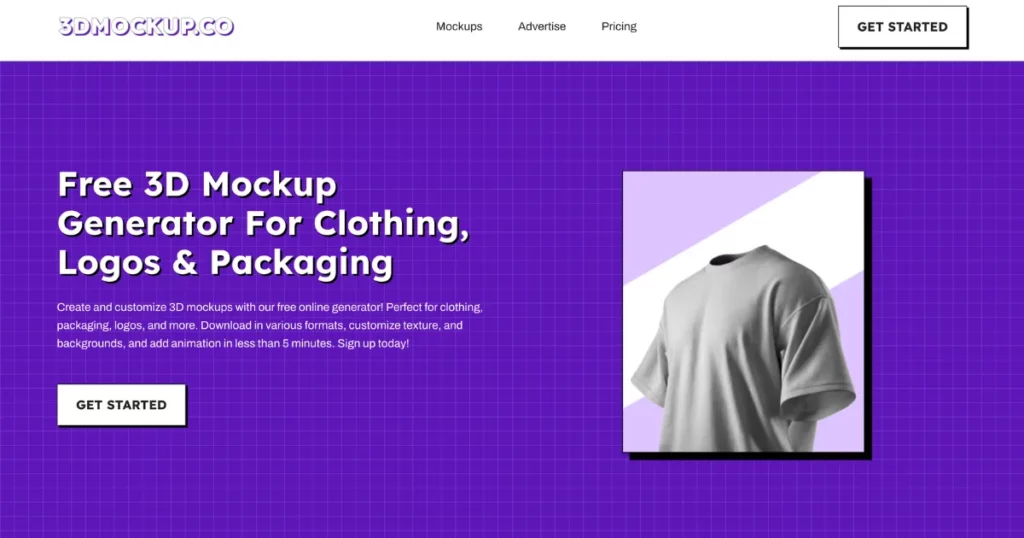
Instead of using complex software like Pacdora, you simply upload your design file (PNG or JPEG) and watch it turn into a 3D product. You can adjust tools like textures, surfaces, backgrounds, and colors, and then save your 3D mockup as a PNG image or even a video with animation effects.
| Pros | Cons |
| Large Collection of 3D Product Mockups | Limited customization features |
| Fast response | |
| Free with no watermark | |
| PNG, JPEG, and Video format |
How to Use 3dmockup.co?
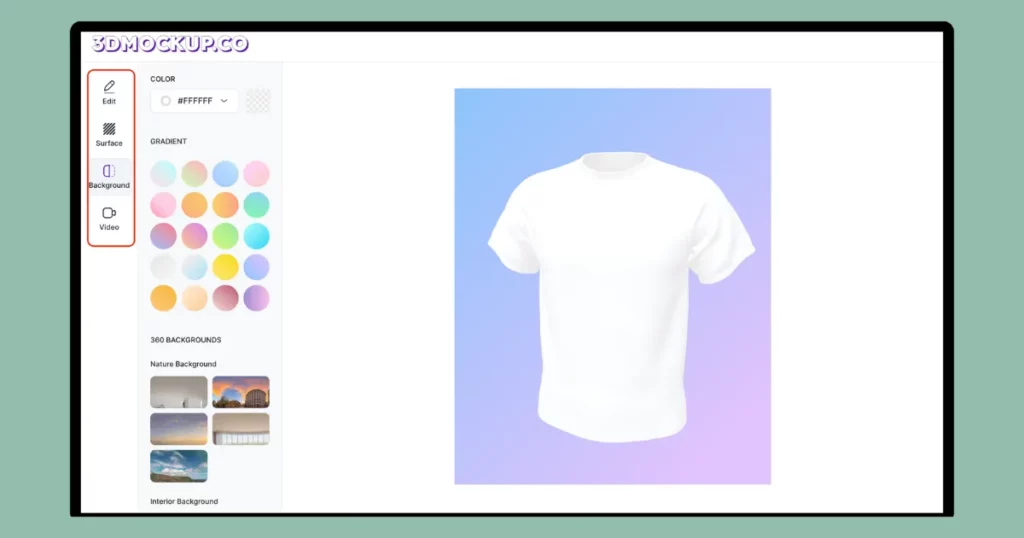
- Signup there.
- Click “Mockups“.
- Pick a template from the categories.
- Customize with 360 background, texture, and colors.
- Download in video or image format.
Pricing Plan of the 3dmockup.co
- 100% free plan.
2. ProVisual.app
ProVisual.app is another Pacdora alternative for creating 3D mockups and visualizations. It works like a full 3D studio.
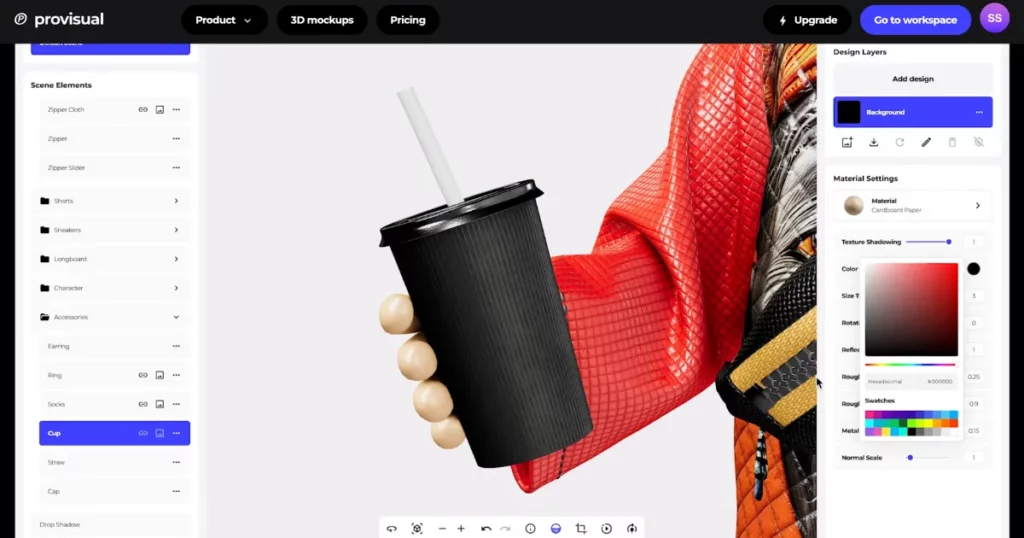
The platform is easy to use, so anyone can create 3D mockups without needing advanced skills. It comes with a large library of ready-made 3D templates, materials, and textures, which are regularly updated. Users can also work on projects together, share designs with clients, and get feedback in real-time.
ProVisual lets users adjust camera angles and lighting with HDRI environments, making designs look even better. Since it’s web-based, people can access it from anywhere, making it super convenient for creating and sharing projects on the go.
| Pros | Cons |
| Real-time editing | Limited advanced features |
| User-friendly interface | |
| Huge 3D templates |
How to Use the ProVisual.app?
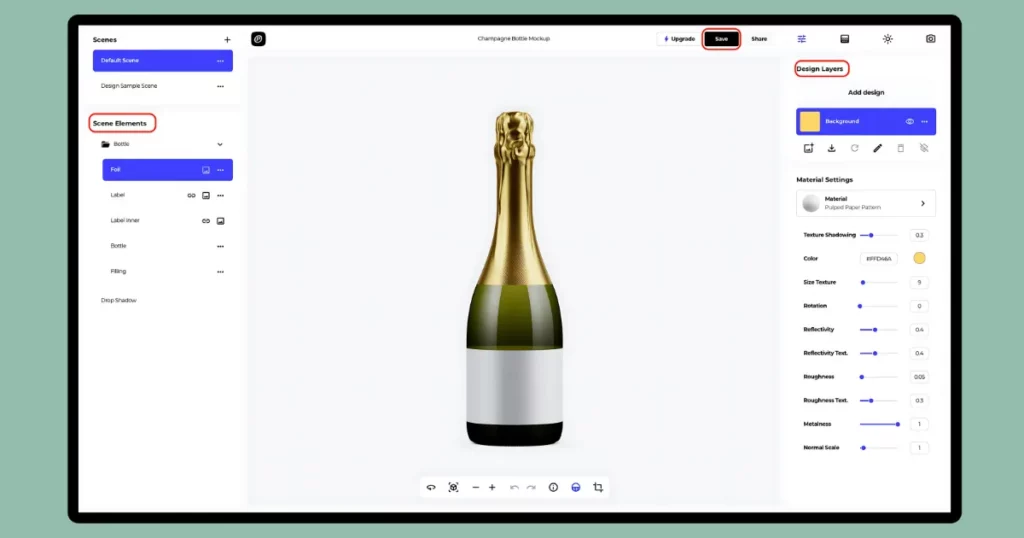
- Go to ProVisual.app to start and sign up there.
- Then, go back to the homepage and click “3D Mockups” to pick a product.
- Tap “Create Project“.
- Use the Tools like Scene Elements (Left-side) and Design Layers (Right-side).
- Click “Add Design” to upload artwork, adjust placement, and choose a background (solid, gradient, or pre-designed).
- Adjust lighting and rotation for the best look.
- Click “Save“.
Pricing Plan of the ProVisual.app
- Free plan (No credit card is required).
- PRO: $23 (With free trial)
3. VirtualThreads
Want to make realistic 3D mockups without downloading software or waiting for long renders? Virtual Threads is a free pacdora alternative with real-time previews, instant exports, and no need for complex software.
Current options: T-shirt, hoodie, sweatshirt. More coming soon!
| Pros | Cons |
| HD image export | Limited templates |
| 3D background | Only Apparel products |
| Video export |
How to Use the VirtualThreads?
- Go to Virtual Threads. No sign-up is needed. Click Create.
- Click Upload Your Design to see it on a 2D t-shirt.
- Click the arrow at the bottom right to access the upload options.
- Drag to position it on the 3D mockup. Resize and rotate using the bounding box.
- Use the pen tool to draw or add text. Change the garment color with the color wheel.
- Adjust the background color to match your design.
- Free users can export images for commercial use.
Pro users get extra features like video exports, 3D models, and animations, including a walking loop, wind effect, and 360° rotation with zoom.
Pricing Plan of the VirtualThreads
- Free plan
- PRO: $19/month
4. Studio Innate
Studio Innate creates 3D mockups that help designers and brands realistically display their apparel designs.
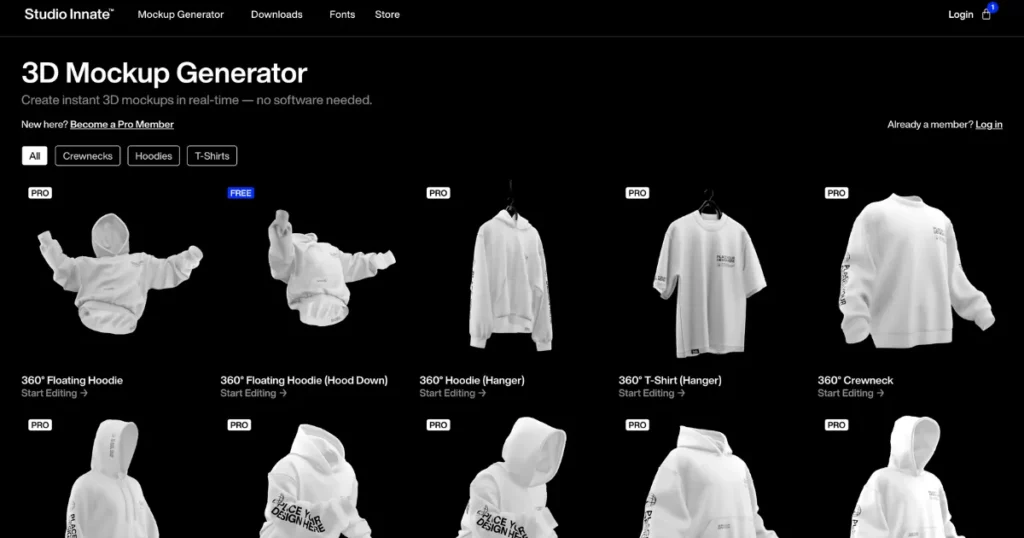
Users can customize colors, backgrounds, and stonewash. Many mockups come with smooth 360° animations, making them great for promotional videos and social media. They accurately replicate fabric textures and lighting for a lifelike look.
Studio Innate offers 3D T-shirts, sweatshirts, and hoodie mockups in regular and hanging styles with adjustable lighting in 360° views.
| Pros | Cons |
| Easy to use | Limited apparel templates |
| No signup | Limited customization features |
| HD export | |
| 360 degree |
How to Use the Studio Innate?
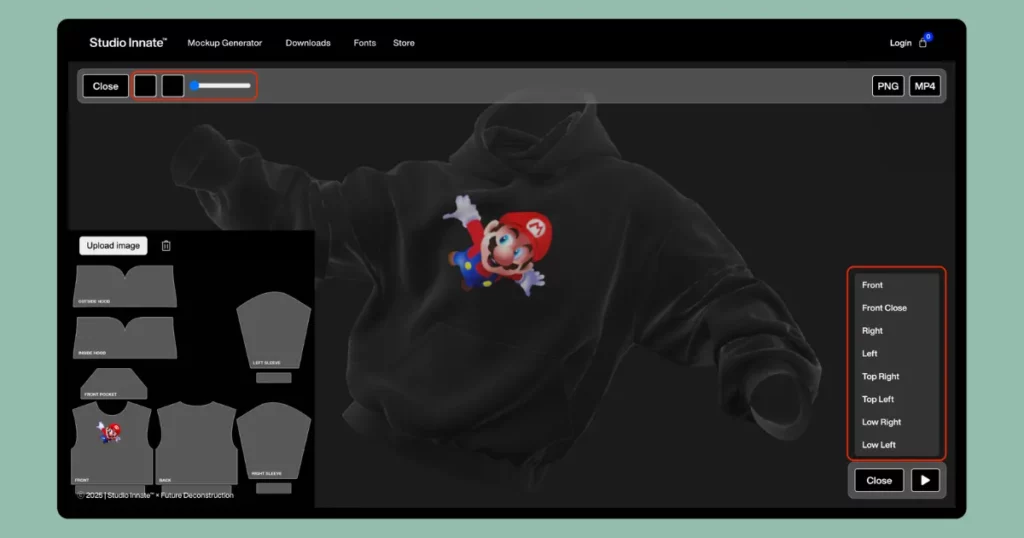
- Go to the homepage, click “3D Editor”, pick a template, and click “Design” to add images.
- Customize colors, background, and camera angle.
- Then, download as PNG or MP4—no sign-up needed!
Pricing Plan of the Studio Innate
- Free plan
- PRO: $30.50/month
- Studio Plan: $76/month
Best Paid Pacdora Alternative to Use In 2025
1. Rotato.app
Rotato.app is a tool that helps you make and animate 3D mockups of your designs easily.
The software makes it easy to create realistic 3D mockups of devices from different angles without needing advanced skills. Users can also animate their designs to display UI effects and other dynamic elements.
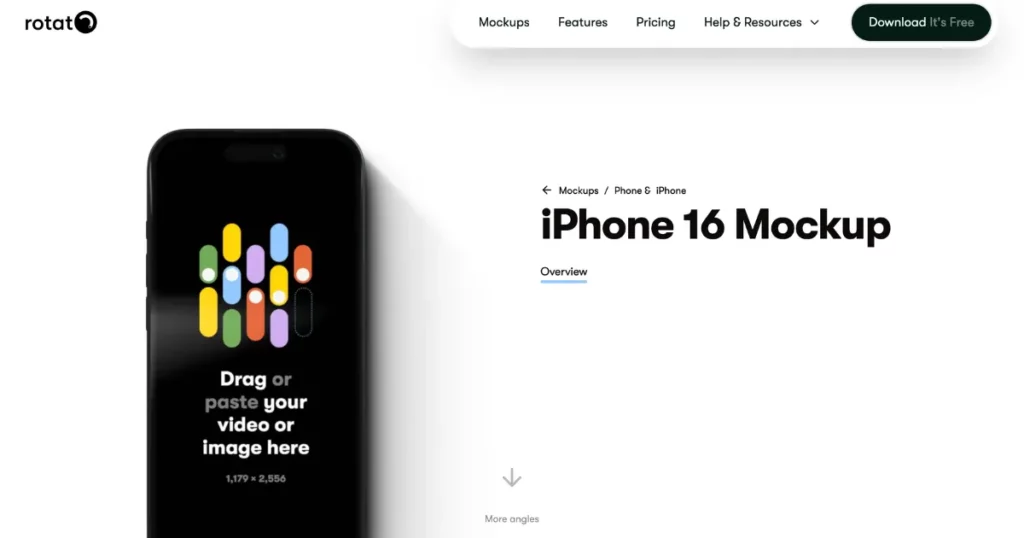
It supports high-resolution exports, up to 4K, for crisp and professional visuals. The tool works smoothly with design software like Figma. With a simple and user-friendly interface, generating mockups feels as easy as making slides in a presentation.
| Pros | Cons |
| 3D mockups and Animations | Only for Macbook users |
| Lighting and camera angles | Only device mockups |
| Use Online and offline | Learning curve |
| 4K video exports |
How to Use the Rotato.app?
- Go to rotato.app (Mac only for now). A free version is available but has a small Rotato watermark.
- Open the app, choose a preset, and customize the background, device color, or clay style.
- Export your design from Figma (or any tool), then drag and drop it into the mockup.
- You can also add animated prototypes and play them like real apps inside Rotato.
- Save it as a video (MP4) or an image for portfolios (Dribbble, Behance, etc.).
Pricing Plan of the Rotato.app
- Basic INR 2659
- Standard INR 3319
- Premium INR 17577
Why Users Are Looking for Pacdora Alternatives?
People look for Pacdora alternatives for these reasons:
- Cost – Pacdora is too expensive for some, so they want cheaper options.
- Features – It may not have the tools they need, so they look for better-suited options.
- Ease of Use – Some find it hard to use and prefer simpler alternatives.
- Compatibility – They need software that works better with their files or systems.
- Support – Good customer support or an active community matters for solving problems.
Conclusion
Here’s our list of Pacdora alternatives! Some are free, while others are paid. It doesn’t matter which one you choose, but for your online store, you need high-quality 3D mockups in both video and image formats to showcase your products.
The best option? 3dmockup.co! Sign up, start customizing, and share your mockups on Instagram or Facebook.
FAQs
What are the main differences between Pacdora and 3dmockup.co?
3dmockup.co is a completely free 3D mockup generator, unlike Pacdora. It allows users to customize textures, surfaces, 360-degree backgrounds, colors, and various video styles, which can be downloaded in both image and video formats.
How user-friendly is 3dmockup.co?
3dmockup.co is super easy to use. You can make amazing 3D mockups fast, even if you’re not a designer. Use your web browser to customize easily, and has over 500 templates to choose from. Plus, you can download your mockups in video format quickly!
Related Reading: