If you run a small business, 3D product mockups can help you share ideas, attract customers, and develop new products.
Whether you’re presenting in a meeting or advertising on a billboard, using Photoshop to show your product in action grabs attention. You don’t need expensive designers—creating mockups is easy with Adobe Photoshop.
This guide will show you how to create 3d mockup in Photoshop step by step using a file purchased from Etsy.
If you want to make a 3D mockup right now, use our 3D mockup generator, pick a 3D template, and start customizing with textures and backgrounds for free.

Table of Contents
What Is a 3D Mockup?
What is a 3D mockup? A 3D mockup is a digital model of a product that looks real because it’s made using 3D software. Unlike flat images, 3D mockups let you see a product from every angle by clicking and dragging the image.
Since most shopping happens online now, 3D mockups make it easier for customers to see what they’re buying, which can lead to more sales. The difference between 2D and 3D mockups is simple: 2D mockups are flat and only show height and width, while 3D mockups have depth, making them look more real.
Why Use Photoshop to Create 3D Mockups?
Photoshop isn’t the first tool people think of for 3D mockups, but it has some great benefits:
- Easy to Use: Many designers already know Photoshop, so they don’t have to learn a new program.
- Great for Details: It’s perfect for adding textures, small details, and final touches.
- Works with Other Adobe Apps: Connects smoothly with Illustrator and other Adobe tools.
- No Extra Cost: If you already have Photoshop, you don’t need to pay for another tool.
- Simpler Than 3D Software: Easier to learn than complex 3D programs.
How to Create 3D Mockup in Photoshop?
Here’s a step-by-step guide on how to create a 3d mockup in Photoshop using a mockup file purchased from Etsy. We will use a skinny tumbler product.
Step 1: Open the Mockup File
Download and open the Photoshop mockup file. Minimize the preview window if you’re already familiar with the layout.
Step 2: Insert Your Design
Locate the “Left” layer and expand it. Double-clicking the “Image” section will open it.
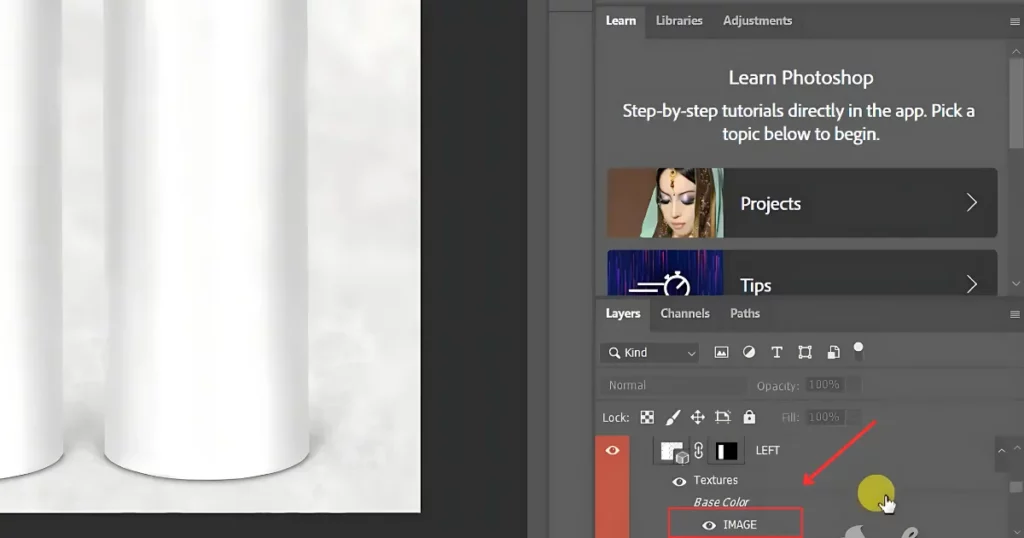
Click “Place Embedded” and select the design you want to apply.
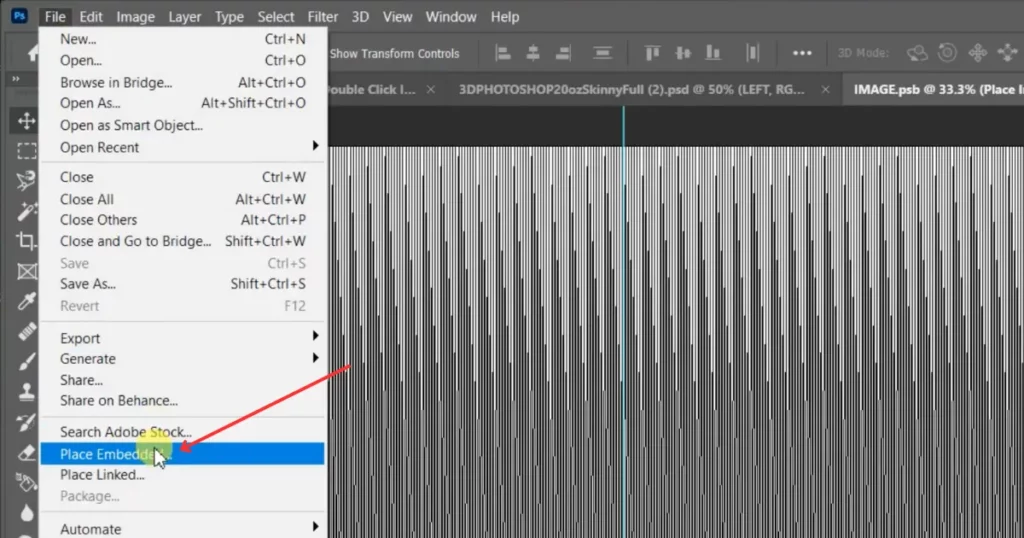
Adjust the size, hit the right tick icon, and then close the tab.
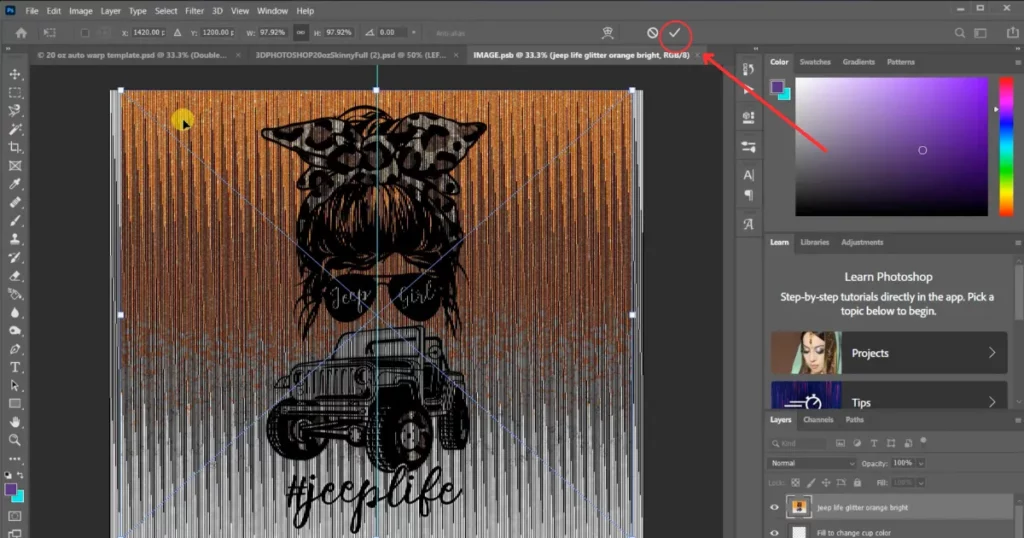
When prompted, click Yes to save the changes.
Step 3: Apply Colors Using the Paint Bucket Tool
Select the Paint Bucket Tool and choose 3D Material Drop mode.
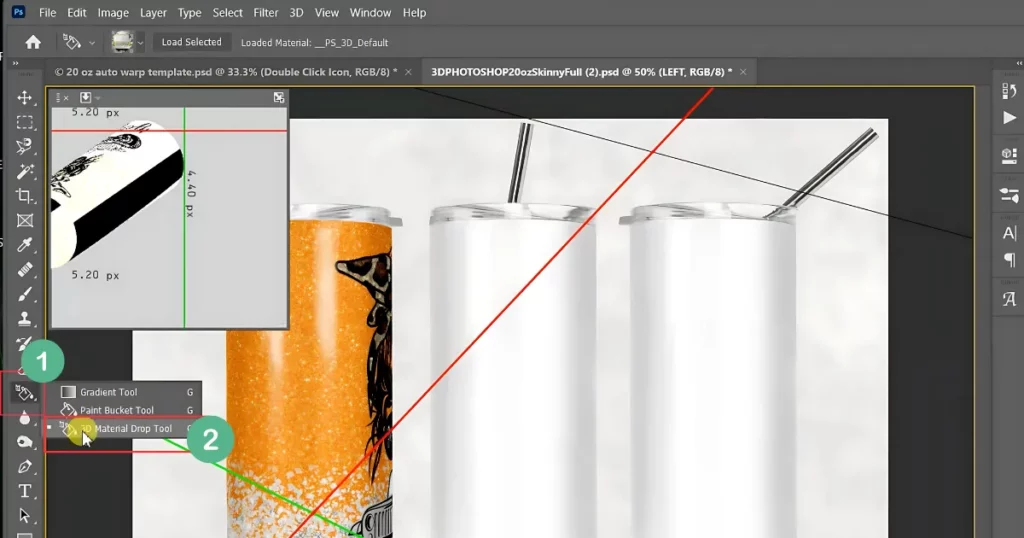
Hold Alt, then left-click to pick a color from the design.
Go to the Layers panel, navigate to the Middle section, and apply the selected color.
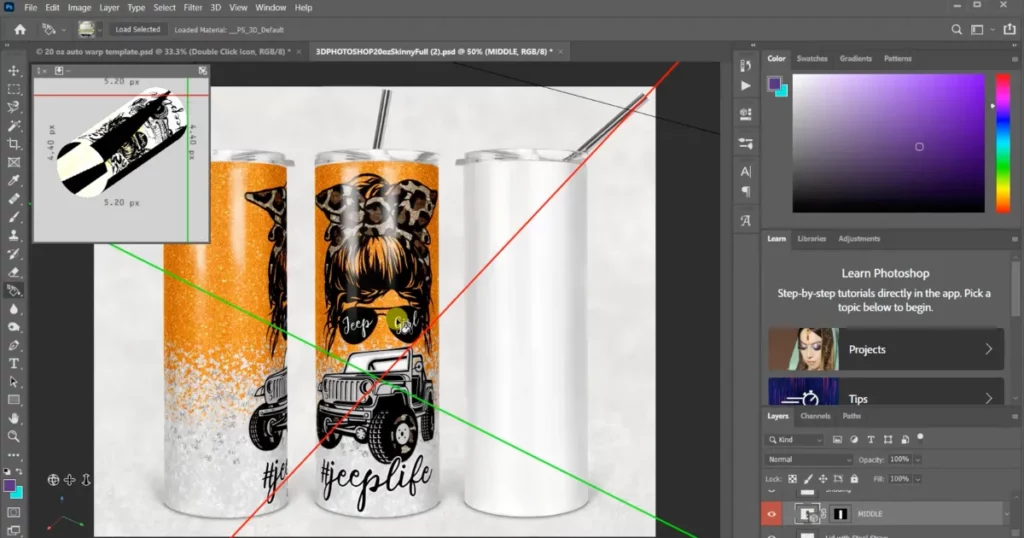
Repeat the same process for the right side of the tumbler.
Step 4: Save the Final 3D Mockup
Click File > Save As and choose PNG format. Save the file in the same folder as your mockup for easy access.
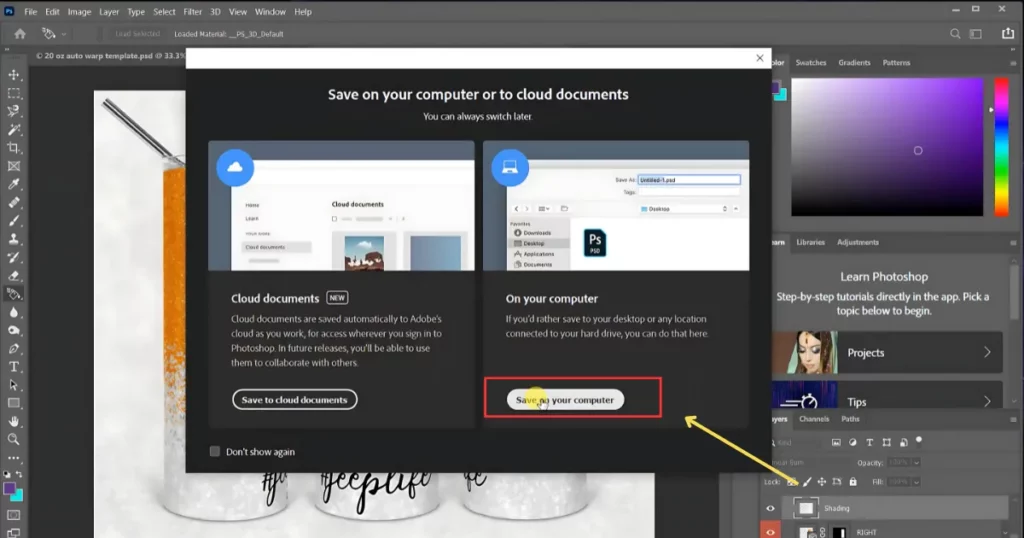
That’s it. You have definitely learned how to create 3d mockup in Photoshop step-by-step. Now, let’s discuss how to create a 3d mockup on 3dmockup.co, the best 3d mockup website.
How to Create 3D Mockup Using 3dmockup.co?
Want to make a 3D mockup without needing professional skills? 3DMockup.co has ready-made templates to help you bring your ideas to life. How to create a 3D mockup using the best 3D mockup generator:
1. Plan Your Idea
Before making your mockup, decide:
✔ What is it for? (Business, product, or project)
✔ What colors, fonts, and layout will you use?
✔ Who will see it? (This affects the style)
Check out design trends for inspiration, but make sure your mockup still matches your message.
2. Sign Up at 3DMockup.co
You need an account to use the 3D mockup generator. Signing up is quick and free!
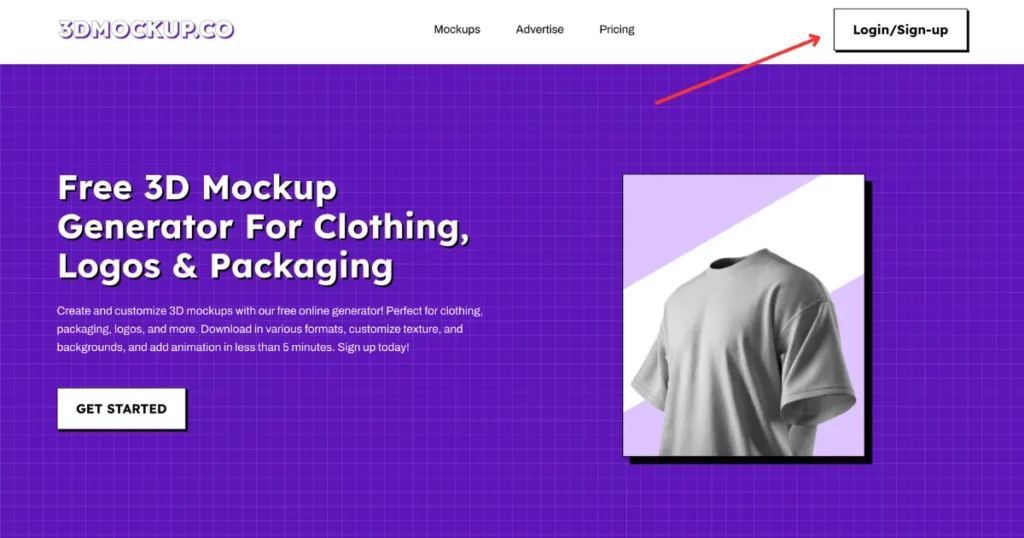
3. Choose a 3D Template
Click on “Get Started” or hit the “Mockup” button.
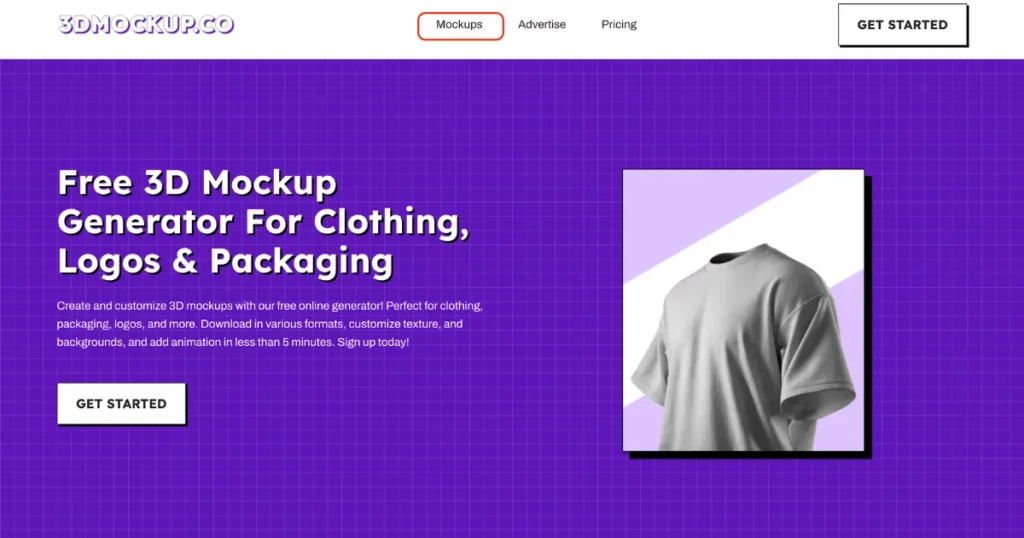
Pick a template that suits your needs. Whether it’s for an event, brand, or product, 3DMockup.co has plenty of styles to choose from.
4. Customize Your Design
Use the easy editor to:
✔ Add images, logos, and text
✔ Change colors, textures, and backgrounds
✔ You can download videos up to 5 seconds long using the Video feature
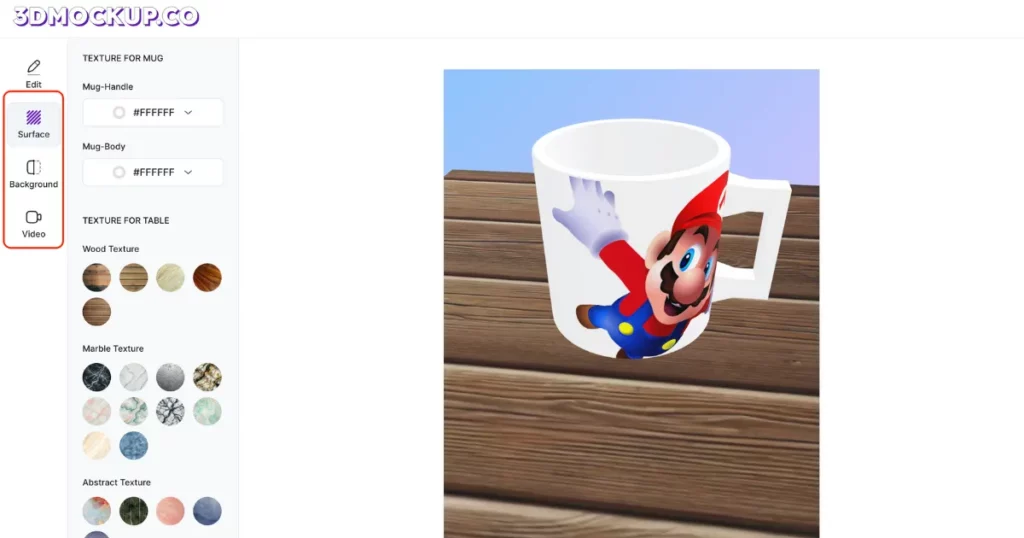
If you need something unique, just ask the team for a custom design—they’ll create it for you!
5. Download in High Quality
Once you’re happy with your design, download it in high-res PNG, JPEG, or Video format without watermarks. Pro users get extra customization options like adding branding and logos.
Conclusion
Having mastered the steps on how to create 3D mockup in Photoshop, we proceeded to implement the same approach across the remaining screens in the image, resulting in our finalized mockup!
Here it is, everyone! There’s nothing quite as motivating as watching your ideas take shape. With the help of Adobe Photoshop and 3dmockup.co, anyone can easily learn this technique and turn their vision into a tangible reality.
FAQs
How to make a Photoshop 3D mockup?
To create a 3D mockup in Photoshop, start by using the Pen Tool to draw the bottle shape. Then, go to 3D and then New 3D Extrusion to turn it into a 3D model. Export it as an OBJ file and open it in Adobe Dimension, where you can add materials and adjust the lighting. Once done, render it as a PSD file, open it in Photoshop, and add a logo with blending effects. If this sounds complicated, you can use 3dmockup.co for a much simpler process.
How to make a 3D design in Photoshop?
To make a 3D design in Photoshop, start with a flat (2D) image and turn it into a 3D shape. You can move it around in 3D space, change how it looks, and adjust the lighting. You can also add textures to make it more realistic. Photoshop is great for adding details and lighting, but it’s not the best for creating 3D models from scratch, and it can be slow when rendering.
How to design a mockup in Photoshop?
To create a mockup in Photoshop, start by opening your image and placing your design on a new layer. Convert the design into a Smart Object so you can edit it easily. Then, use the Distort tool to adjust the design and make it match the shape and angle of the object. To blend it naturally, change the blend mode to Multiply so shadows and lighting look realistic. Finally, tweak the colors and textures if needed, then save and export your mockup.
How to make a 3D mockup of a product?
You can make a 3D mockup using a tool like 3dmockup.co. Just pick a template, upload your photos, and change details like texture and background. If you’re using Photoshop, add your images, convert them into editable layers, and use the free transform tool to adjust the sides.
Related Reading:
